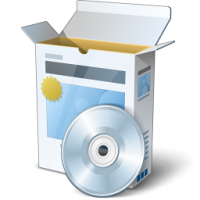- CAB
- ARJ
- LZH
- TAR
- GZ and TAR.GZ
- BZ2 and TAR.BZ2
- ACE
- UUE
- JAR (Java Archive)
- ISO (ISO9660 – CD image)
- 7Z
- Z (Unix compress)
WinRAR
WinRAR
$29
WinRAR is a powerful archive manager. It can backup your data and reduce the size of email attachments. You can as well decompress RAR, ZIP and other files downloaded from Internet and create new archives in RAR and ZIP file format.
RAR Files
1. What is a RAR file
RAR is the native format of WinRAR archiver. Like other archives, RAR files are data containers, they store one or several files in the compressed form. After you downloaded RAR file from Internet, you need to unpack its contents in order to use it.
2. How to handle RAR files
WinRAR provides the complete support for RAR files, so you may both create and unpack them. If you installed WinRAR on your computer and downloaded RAR file from Internet, you may double click on RAR file icon to open it in WinRAR, select all files, press “Extract To” button, enter a destination path and press “OK”. Another way is to click on the RAR file in Explorer using the right mouse button. If you enabled “Shell integration” option when installing WinRAR, the file context menu will contain “Extract to …” item.Some RAR files can be parts of multi-volume sequences. In WinRAR you can split a huge archive to a few smaller files, which are called volumes. They may have extensions .rar (the first volume), .r00, .r01, …, or .part1.rar (the first volume), .part2.rar, …, etc. If you need to unpack volumes, place all them to the same folder and start extraction from the first volume.
3. RAR versus ZIP
Comparing to ZIP file format, RAR provides a number of advanced features: more convenient multipart (multivolume) archives, tight compression including special solid, multimedia and text modes, strong AES-128 encryption, recovery records helping to repair an archive even in case of physical data damage, Unicode support to process non-English file names and a lot more.
ZIP Files
1. What is a ZIP file
ZIP is a popular archive format widely using in Internet. Like other archives, ZIP files are data containers, they store one or several files in the compressed form. After you downloaded ZIP file, you need to unpack its contents in order to use it.
2. How to handle ZIP files
WinRAR provides the complete support for ZIP files, so you may both create and unpack them. If you installed WinRAR on your computer and downloaded ZIP file from Internet, you may double click on ZIP file icon to open it in WinRAR, select all files, press “Extract To” button, enter a destination path and press “OK”. Another way is to click on the ZIP file in Explorer using the right mouse button. If you enabled “Shell integration” option when installing WinRAR, the file context menu will contain “Extract to …” item.
3. ZIP versus RAR
The main advantage of ZIP format is its popularity. ZIP file format was developed a long time ago and perhaps it is still the most known archive type, so a large part of Internet archives are ZIP files. But many important RAR format features (recovery records, Unicode names, strong AES encryption, etc.) are missing in ZIP. RAR archives usually provide a noticeably higher compression ratio
Additional Fromats
Additionally to complete RAR and ZIP file support, WinRAR is able to unpack the following popular archive formats:
| English WinRAR and RAR release |
| Software name | User interface | License | Size |
| WinRAR x86 (32 bit) 4.20 | Graphic and command line | Trial | 1481 KB |
| WinRAR x64 (64 bit) 4.20 | Graphic and command line | Trial | 1617 KB |
| RAR 4.20 for Linux | Command line only | Trial | 916 KB |
| RAR 4.20 for Linux x64 | Command line only | Trial | 956 KB |
| RAR 4.20 for FreeBSD | Command line only | Trial | 893 KB |
| RAR 4.20 for Mac OS X | Command line only | Trial | 389 KB |
| Localized WinRAR versions |
| Quantity | License Price (USD) |
| WinRAR Archiver Single User | $29.00 |
| WinRAR Archiver 2-9 Users | $21.00 |
| WinRAR Archiver 2-9 Users License FRENCH | $21.00 |
| WinRAR Archiver 10-24 Users | $16.00 |
| WinRAR Archiver 25-49 Users | $13.00 |
| WinRAR Archiver 50-99 Users | $10.00 |
| WinRAR Archiver 100-199 Users | $8.00 |
| WinRAR Archiver 200-499 User | $7.00 |
| WinRAR Archiver 500-999 Users | $6.00 |
| WinRAR Archiver 1000-1999 Users | $4.50 |
| WinRAR Archiver 2000-4999 Users | $3.50 |