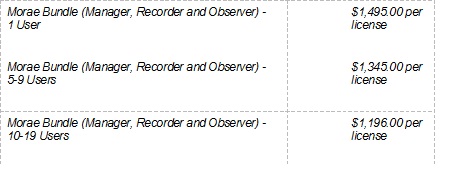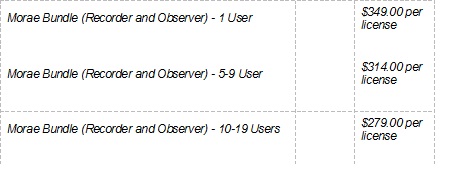- Capture audio, on-screen activity, and keyboard/mouse input
- Watch people interact with your product, site, or idea
- Discover patterns and gain insight
 Software & Web User Experience Testing
Morae provides you with hard data and vivid, undeniable examples of usability problems. It also automatically calculates and graphs effectiveness, efficiency, and satisfaction.
Software & Web User Experience Testing
Morae provides you with hard data and vivid, undeniable examples of usability problems. It also automatically calculates and graphs effectiveness, efficiency, and satisfaction.
 Pluggable Architecture
Write your own Recorder, Observer, and Manager plug-ins with Morae’s pluggable architecture, which enables you and your development team to build features specific to your testing environment.
Pluggable Architecture
Write your own Recorder, Observer, and Manager plug-ins with Morae’s pluggable architecture, which enables you and your development team to build features specific to your testing environment.

Market Research & Focus Groups
Whether you gather customers around a formal conference table or sit down for a one-on-one, bring Morae along to capture the interaction, and share the results quickly.
 Mobile Device & Hardware TestingRegardless if it’s a mobile phone, GPS unit, or an espresso machine, you can improve the design of your product by testing it in the hands of real customers.
TO TAKE A TRIAL OF MORAE PLEASE CONTACT US AT SALES@UNITEDADDINS.COM. THANK YOU!
Mobile Device & Hardware TestingRegardless if it’s a mobile phone, GPS unit, or an espresso machine, you can improve the design of your product by testing it in the hands of real customers.
TO TAKE A TRIAL OF MORAE PLEASE CONTACT US AT SALES@UNITEDADDINS.COM. THANK YOU!

 Test EfficientlyMorae ties what used to involve lots of devices and applications that didn’t talk to each other into one tidy package – eliminating hours of wasted effort. With Morae, all your data is captured digitally and indexed to one master timeline for instant retrieval and analysis.
Test EfficientlyMorae ties what used to involve lots of devices and applications that didn’t talk to each other into one tidy package – eliminating hours of wasted effort. With Morae, all your data is captured digitally and indexed to one master timeline for instant retrieval and analysis. Get Started FasterSelect a research method from Morae’s preset study templates – focus group, software usability test, or mobile device test – and Morae will set up the initial details for you. It even shows you a live preview of what will be recorded.From there, it's simple to add things like task definitions, discussion questions, surveys, and custom markers. Want to use the same configuration again later? Morae allows you to save and re-use.Customizable for Your NeedsMake the most of Morae by writing your own Recorder, Observer, and Manager plug-ins. Morae’s pluggable architecture enables you and your development team to build features specific to your testing environment.Learn more about the expanding flexibility of Morae’s pluggable architecture and about the plug-ins that partnering companies have already created on
Get Started FasterSelect a research method from Morae’s preset study templates – focus group, software usability test, or mobile device test – and Morae will set up the initial details for you. It even shows you a live preview of what will be recorded.From there, it's simple to add things like task definitions, discussion questions, surveys, and custom markers. Want to use the same configuration again later? Morae allows you to save and re-use.Customizable for Your NeedsMake the most of Morae by writing your own Recorder, Observer, and Manager plug-ins. Morae’s pluggable architecture enables you and your development team to build features specific to your testing environment.Learn more about the expanding flexibility of Morae’s pluggable architecture and about the plug-ins that partnering companies have already created on 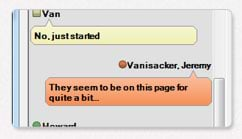 Easily CommunicateWith Morae’s chat feature, it’s now easier than ever to interact with fellow Observers during testing – even if they’re not co-located. Use Morae’s real-time chat to communicate from Observer-to-Observer while testing, or from Observer-to-Recorder for pre and post-testing.
Easily CommunicateWith Morae’s chat feature, it’s now easier than ever to interact with fellow Observers during testing – even if they’re not co-located. Use Morae’s real-time chat to communicate from Observer-to-Observer while testing, or from Observer-to-Recorder for pre and post-testing. Share Your SessionGive team members or clients a copy of the session right away by uploading it to your free
Share Your SessionGive team members or clients a copy of the session right away by uploading it to your free 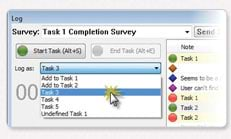 Log SmarterUnlike logging with a stopwatch and notepad, Morae helps observers give structured, detailed feedback that is automatically synchronized and placed at the right moment on the video timeline. During research sessions, observers flag important moments by selecting a preset marker. Morae’s streamlined logging process results in more detailed, instantly searchable notes – saving you hours of time during review and analysis.
Log SmarterUnlike logging with a stopwatch and notepad, Morae helps observers give structured, detailed feedback that is automatically synchronized and placed at the right moment on the video timeline. During research sessions, observers flag important moments by selecting a preset marker. Morae’s streamlined logging process results in more detailed, instantly searchable notes – saving you hours of time during review and analysis. Gain Valuable InsightConnect to a live Recorder session from anywhere via a network. Observers can see and hear anything being recorded – customers' faces, voices, or interactions on-screen or with physical objects. Team members or stakeholders running Morae Observer can collaboratively log comments, set markers, and chat in real-time resulting in more efficient logging, stronger buy-in, and a deeper understanding of your customers.
Gain Valuable InsightConnect to a live Recorder session from anywhere via a network. Observers can see and hear anything being recorded – customers' faces, voices, or interactions on-screen or with physical objects. Team members or stakeholders running Morae Observer can collaboratively log comments, set markers, and chat in real-time resulting in more efficient logging, stronger buy-in, and a deeper understanding of your customers. Analyze Results EfficientlyWithin Morae, you can search across many recordings to uncover patterns and trends in the data – without having to open Excel. You can also limit your search to one recording.Instantly find and view the exact moment when participants clicked a button, typed something, navigated to a particular webpage, interacted with a specific dialog box, or viewed certain text on the screen.
Analyze Results EfficientlyWithin Morae, you can search across many recordings to uncover patterns and trends in the data – without having to open Excel. You can also limit your search to one recording.Instantly find and view the exact moment when participants clicked a button, typed something, navigated to a particular webpage, interacted with a specific dialog box, or viewed certain text on the screen. Review Data in Less TimeMarkers and tasks set during a recording session appear along the timeline as color-coded diamonds and triangles. Hover over these indicators for details; click one to jump to that moment in the video making it easy to review hours of video (along with comments and suggestions from a whole team of observers) faster.
Review Data in Less TimeMarkers and tasks set during a recording session appear along the timeline as color-coded diamonds and triangles. Hover over these indicators for details; click one to jump to that moment in the video making it easy to review hours of video (along with comments and suggestions from a whole team of observers) faster. Quick and Secure Online SharingSeek out important parts of your videos to showcase to others with Morae’s Table of Contents. Then deliver highlight videos quickly and securely over the internet with
Quick and Secure Online SharingSeek out important parts of your videos to showcase to others with Morae’s Table of Contents. Then deliver highlight videos quickly and securely over the internet with 



 With Morae, Customer Experience Labs (CXL) was able to capture a total focus group experience by recording the participants' reactions, facial expressions, body language and verbal remarks as website content was being reviewed.
With Morae, Customer Experience Labs (CXL) was able to capture a total focus group experience by recording the participants' reactions, facial expressions, body language and verbal remarks as website content was being reviewed.  The Landmark College Institute for Research and Training uses Morae in their Universal Design and Usability Lab, which allows teachers and students across campus to test the usability of teaching materials and other work. Michigan State University M.I.N.D. Labs Measure Telepresence with Morae
The Landmark College Institute for Research and Training uses Morae in their Universal Design and Usability Lab, which allows teachers and students across campus to test the usability of teaching materials and other work. Michigan State University M.I.N.D. Labs Measure Telepresence with Morae University of Missouri's Information Experience Laboratory used Morae to integrate usability testing into the development and design process of their new undergraduate admissions website.
University of Missouri's Information Experience Laboratory used Morae to integrate usability testing into the development and design process of their new undergraduate admissions website.  With Morae, Intermountain Healthcare found a portable usability testing solution that would allow them to go to clinicians across Utah and Idaho.
With Morae, Intermountain Healthcare found a portable usability testing solution that would allow them to go to clinicians across Utah and Idaho. 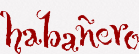 Credit Union Central of British Columbia (CUCBC) partnered with Habañero Consulting Group for the user experience development and usability engineering phases of their online banking products.
Credit Union Central of British Columbia (CUCBC) partnered with Habañero Consulting Group for the user experience development and usability engineering phases of their online banking products.  The Guthrie Group uses Morae and Lean Six Sigma together to help companies continuously improve their processes and make things easier, faster, better, safer, and cheaper for their customers. Optimal Usability Delivers Hard Data to Back Up Recommendations
The Guthrie Group uses Morae and Lean Six Sigma together to help companies continuously improve their processes and make things easier, faster, better, safer, and cheaper for their customers. Optimal Usability Delivers Hard Data to Back Up Recommendations