 Monitor everything they do
SPECTOR 360 captures every activity, including snapshot videos of the screen, at the source: the user’s computer, automatically storing the activity data centrally for further auditing.
Monitor everything they do
SPECTOR 360 captures every activity, including snapshot videos of the screen, at the source: the user’s computer, automatically storing the activity data centrally for further auditing.
 Stay up-to-date on all activity
Stay up-to-date on all activity
Receive scheduled reports to provide insight into monitored activity. Instant Alerts are also sent based on specific keywords, program activity, printing and more.
 Every activity, in complete detail
Every activity, in complete detail
Drill down and see the individual activities in question. Replay their screen like a DVR to see exactly what they were doing.
 Never miss a thing
Because SPECTOR 360 runs on your Mac and Windows clients, you capture every single screen, keystroke, file transfer, Facebook entry, etc…
Never miss a thing
Because SPECTOR 360 runs on your Mac and Windows clients, you capture every single screen, keystroke, file transfer, Facebook entry, etc…

 Never miss a thing
Because SPECTOR 360 runs on your Mac and Windows clients, you capture every single screen, keystroke, file transfer, Facebook entry, etc…
Never miss a thing
Because SPECTOR 360 runs on your Mac and Windows clients, you capture every single screen, keystroke, file transfer, Facebook entry, etc…

Know what they’re really doing
SPECTOR 360 differentiates application usage into Active, Focused and Total Time to tell exactly how the user was interacting with each program. Active when it’s open, Focused when they are working with it and Total being the sum of the two.
 We’re always watching…so you don’t have to
SPECTOR 360 has over 90 individual activity types to alert you via email to exactly who is copying sensitive files, surfing Facebook, printing documents, downloading files and more.
We’re always watching…so you don’t have to
SPECTOR 360 has over 90 individual activity types to alert you via email to exactly who is copying sensitive files, surfing Facebook, printing documents, downloading files and more.

 We’re always watching…so you don’t have to
SPECTOR 360 has over 90 individual activity types to alert you via email to exactly who is copying sensitive files, surfing Facebook, printing documents, downloading files and more.
We’re always watching…so you don’t have to
SPECTOR 360 has over 90 individual activity types to alert you via email to exactly who is copying sensitive files, surfing Facebook, printing documents, downloading files and more.

Informed…without the effort
Scheduled reports via email help you keep track of activity trends so you can see your top producers, top offenders and everything in between.
 Dig into the details
SPECTOR 360 uses dashboards and Event views to help you navigate to the user, activity or specific action to identify exactly what is happening in your organization.
Dig into the details
SPECTOR 360 uses dashboards and Event views to help you navigate to the user, activity or specific action to identify exactly what is happening in your organization.


 Dig into the details
SPECTOR 360 uses dashboards and Event views to help you navigate to the user, activity or specific action to identify exactly what is happening in your organization.
Dig into the details
SPECTOR 360 uses dashboards and Event views to help you navigate to the user, activity or specific action to identify exactly what is happening in your organization.

Activities in Context
Video playback of screen captures tells the story around the actions in question, providing context where lists of actions alone fall short.

Not everyone needs to see everything
Because the reviewing needs of HR, IT and management are all different, SPECTOR 360 allows you to restrict which users, groups and activities are visible to. Usernames can even be obfuscated to allow for reviewing of trends without exposing specific users’ activities.
Why SPECTOR 360?
The Top 5 Reasons organizations turn to SPECTOR 360 User Activity Monitoring:
Keyword Alerts, Audit Trails, and Peace of Mind
Beyond its powerful capture and analysis functions, SPECTOR 360 offers instant keyword alerts and complete audit trails so you can dig deep into the issues most critical to your organization. Keyword alerts are an invaluable way to quickly and instantly learn if users have acted in ways that require immediate notification or action. The keyword alerts can be customized, allowing you to insert tokens for the key data fields you are interested in, including fields such as “triggering event,” “user” or “user group,” “time stamp,” or “computer name.”
Additionally, SPECTOR 360 offers complete Administrator Audit trails and reports of Control Center Activity. This feature ensures all vital changes, such as client installs, client uninstalls, changes in profiles, and changes in user group members are captured and displayed in an intuitive “before” and “after” manner.
In the final analysis, SPECTOR 360 offers what is perhaps the most elusive and valuable business benefit of all: the peace of mind you attain by having captured, analyzed, and acted … appropriately, decisively, and with confidence.
Easy-to-Read Reports… Just Click! SPECTOR 360 takes the recorded activity from each user’s PC, Mac, or laptop, feeds that information into a database and provides more than 75 built-in, easy-to-read, comprehensive Quick View reports. Plus, it’s easy to create unlimited custom reports to suit your organization’s specific needs.
Using SPECTOR 360′s powerful Quick View reports, you will quickly find answers to questions such as:
SPECTOR 360 takes the recorded activity from each user’s PC, Mac, or laptop, feeds that information into a database and provides more than 75 built-in, easy-to-read, comprehensive Quick View reports. Plus, it’s easy to create unlimited custom reports to suit your organization’s specific needs.
Using SPECTOR 360′s powerful Quick View reports, you will quickly find answers to questions such as:
- Track and enforce electronic Acceptable Use Policies
- Protect valuable Intellectual Property and trade secrets
- Identify security breaches and risks
- Monitor and audit compliance requirements
- Benchmark user productivity
- Recover lost communications such as email, chat, and IM
- Assist Help Desk with computer recovery
- Eliminate or minimize legal liability
- Obtain data to support accusations of wrongdoing or provide proof of innocence
- Eliminate or minimize security breaches
- Detect the use of organization resources to conduct illegal or unethical activities
| Email/Webmail | Online Searches | File Transfers | |||
| Chat/Instant Messages | Keystrokes Typed | Document Tracking | |||
| Web Sites Visited | User Activity | Network Activity | |||
| Application/Program Use |
 SPECTOR 360 takes the recorded activity from each user’s PC, Mac, or laptop, feeds that information into a database and provides more than 75 built-in, easy-to-read, comprehensive Quick View reports. Plus, it’s easy to create unlimited custom reports to suit your organization’s specific needs.
Using SPECTOR 360′s powerful Quick View reports, you will quickly find answers to questions such as:
SPECTOR 360 takes the recorded activity from each user’s PC, Mac, or laptop, feeds that information into a database and provides more than 75 built-in, easy-to-read, comprehensive Quick View reports. Plus, it’s easy to create unlimited custom reports to suit your organization’s specific needs.
Using SPECTOR 360′s powerful Quick View reports, you will quickly find answers to questions such as:
- How are users communicating with customers and each other?
- Are employees or contractors visiting inappropriate or dangerous websites?
- Which applications are used most? See this information detailed by Active Time, Total Time, andFocus Time
- Who is accessing, transferring, and printing sensitive IP?
- Who is ignoring Acceptable Use Policies by posting information to Facebook on organization time?
- Who is leaking confidential information or valuable trade secrets … accidentally or for personal gain?
- Which users are disclosing information in violation of industry compliance rules and regulations?
- Who is involved in antiquated, outdated, or inefficient work processes?
- Which users are transferring data to removable media like USB drives, CDs, or DVDs?
- Protect their assets and reduce insider theft
- Improve efficiency and optimize productivity
- Track and review activity around compliance and regulatory mandates
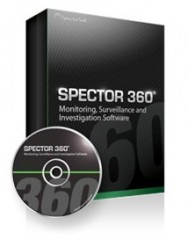

 Spector 360 will stamp out abuse with cutting-edge email recording capabilities designed to ensure that you have a clear record of all email being sent and received from company premises. In addition to recording business standard MS Exchange and Outlook email, Spector 360 includes industry-first web mail capturing. This includes web mail services such as Hotmail, Yahoo Mail and AOL Internet Email.Whenever an email is sent or received, Spector 360 creates a hidden duplicate (including file attachments) and stores it away for later review. Spector 360 also keeps a copy of deleted email.Recorded email attachments can be securely transferred to the Data Vault using data encryption.If you want to limit the amount of email recorded, this tool has a filtering capability so emails can be captured when they are sent or received or if there is a particular pattern detected in the To/From/Subject/Body. Other controls allow you to filter email based on the format used or if attachments are detected. In addition, there are granular settings to filter based on attachment characteristics such as size. If you only want to capture email from a specific source you can filter the emails received from designated account types such as MS Outlook, Hotmail, AOL, MS Exchange, or IMAP.
Spector 360 will stamp out abuse with cutting-edge email recording capabilities designed to ensure that you have a clear record of all email being sent and received from company premises. In addition to recording business standard MS Exchange and Outlook email, Spector 360 includes industry-first web mail capturing. This includes web mail services such as Hotmail, Yahoo Mail and AOL Internet Email.Whenever an email is sent or received, Spector 360 creates a hidden duplicate (including file attachments) and stores it away for later review. Spector 360 also keeps a copy of deleted email.Recorded email attachments can be securely transferred to the Data Vault using data encryption.If you want to limit the amount of email recorded, this tool has a filtering capability so emails can be captured when they are sent or received or if there is a particular pattern detected in the To/From/Subject/Body. Other controls allow you to filter email based on the format used or if attachments are detected. In addition, there are granular settings to filter based on attachment characteristics such as size. If you only want to capture email from a specific source you can filter the emails received from designated account types such as MS Outlook, Hotmail, AOL, MS Exchange, or IMAP.
 The Web Site Recording tool in Spector 360 will continually monitor every web page that is accessed by the computers on your network and save a record of those URLs and domain names.Spector 360 will also track every file and program download that occurs over the Internet (such as file/music swapping services, software download sites, pornographic images, etc. …)Spector 360 is significantly more sophisticated than the History feature of your web browser, providing you with important details including: Time of Last Visit, Duration of Time on the Web Site, Active Time on Web Site, Total Number of Visits to the Web Site, Page Title and more!Additionally, you can use the Spector 360 Control Center to create a Whitelist of web sites that your employees are permitted to view. Any web site not included in this list will be blocked. Alternately, you can create a Blacklist of web sites that they are not allowed to visit. If the web site is not included in this list, they will be able to access it. These policies can be customized for different employees.With Spector 360’s advanced and intuitive Web Site recording, you will get a quick yet exact picture of each employee’s web surfing behavior, which is also used by the Dashboard to formulate trend data across your organization.
The Web Site Recording tool in Spector 360 will continually monitor every web page that is accessed by the computers on your network and save a record of those URLs and domain names.Spector 360 will also track every file and program download that occurs over the Internet (such as file/music swapping services, software download sites, pornographic images, etc. …)Spector 360 is significantly more sophisticated than the History feature of your web browser, providing you with important details including: Time of Last Visit, Duration of Time on the Web Site, Active Time on Web Site, Total Number of Visits to the Web Site, Page Title and more!Additionally, you can use the Spector 360 Control Center to create a Whitelist of web sites that your employees are permitted to view. Any web site not included in this list will be blocked. Alternately, you can create a Blacklist of web sites that they are not allowed to visit. If the web site is not included in this list, they will be able to access it. These policies can be customized for different employees.With Spector 360’s advanced and intuitive Web Site recording, you will get a quick yet exact picture of each employee’s web surfing behavior, which is also used by the Dashboard to formulate trend data across your organization.
 Spector 360 records online searches from any web site where known search techniques are used. Spector 360 looks for standard searching techniques, captures the search phrase entered by the employee, the search results URL, and other information. Using the Dashboard, you can tell whether the employee actually accessed the web site as a result of an online search. Use the information to understand why an employee is at a web site. For example, find out whether an employee is searching a job web site for professional growth information or to find a new job.
Spector 360 records online searches from any web site where known search techniques are used. Spector 360 looks for standard searching techniques, captures the search phrase entered by the employee, the search results URL, and other information. Using the Dashboard, you can tell whether the employee actually accessed the web site as a result of an online search. Use the information to understand why an employee is at a web site. For example, find out whether an employee is searching a job web site for professional growth information or to find a new job. 
 Spector 360 ensures that all Chat and Instant Messages are automatically recorded to provide you with an information trail of every computer-based conversation that is taking place within your company or with your customers. Spector 360 records the name of all parties involved in a Chat/IM session and saves a complete copy of the conversation. This information is recorded for AOL, MSN, ICQ, and various other Chat/IM programs.
Spector 360 ensures that all Chat and Instant Messages are automatically recorded to provide you with an information trail of every computer-based conversation that is taking place within your company or with your customers. Spector 360 records the name of all parties involved in a Chat/IM session and saves a complete copy of the conversation. This information is recorded for AOL, MSN, ICQ, and various other Chat/IM programs. 
 Spector 360 includes a sophisticated keystroke logger that saves keystrokes by application, date and time.With Spector 360, you will know what was typed, where and when it was typed, and you will also know WHO typed it because Spector 360 keeps a record of who is logged into the computer.The Spector 360 Keystroke Recording tool will document every key typed on the computer keyboard. Spector 360 not only captures standard alphanumeric keystrokes, but also records "hidden" characters and keystroke combinations, such as the Shift and Ctrl key, as well as those keystrokes that aren’t typically displayed on the screen such as when a password is typed echoing back asterisks on the screen.
Spector 360 includes a sophisticated keystroke logger that saves keystrokes by application, date and time.With Spector 360, you will know what was typed, where and when it was typed, and you will also know WHO typed it because Spector 360 keeps a record of who is logged into the computer.The Spector 360 Keystroke Recording tool will document every key typed on the computer keyboard. Spector 360 not only captures standard alphanumeric keystrokes, but also records "hidden" characters and keystroke combinations, such as the Shift and Ctrl key, as well as those keystrokes that aren’t typically displayed on the screen such as when a password is typed echoing back asterisks on the screen.
 Spector 360 includes a monitoring tool that provides a clear and concise overview of the programs being used on your office computers. Spector 360 will track the day and time a program is launched and the total duration of activity in that program. Program specific information is also recorded including the window title.
Spector 360 includes a monitoring tool that provides a clear and concise overview of the programs being used on your office computers. Spector 360 will track the day and time a program is launched and the total duration of activity in that program. Program specific information is also recorded including the window title. 
 Spector 360 records information about all Internet connections made on a computer. You will be able to see at a glance which applications are connecting to the Internet, when the connections are made, the Internet address they connected to, what ports are being used, and the amount of network bandwidth consumed by those connections.This Internet connection activity can provide valuable insight into:
Spector 360 records information about all Internet connections made on a computer. You will be able to see at a glance which applications are connecting to the Internet, when the connections are made, the Internet address they connected to, what ports are being used, and the amount of network bandwidth consumed by those connections.This Internet connection activity can provide valuable insight into:

 There are multiple serious security concerns for businesses when employees use company computers to download files from the Internet, transfer files across the Internet and access peer-to-peer services which are loaded with pornographic images, Spyware, Adware, and pirated music, video and software.One major concern is whether employees are sending company confidential information over the Internet.Another concern is whether employees are placing the company at legal risk by downloading copyrighted materials, like music, movies and commercial software. In addition, there is potential risk when an employee downloads pornographic images that will reside on company computers and may be viewed by another employee who would consider such material highly offensive.Finally, any time a file is downloaded, there is great risk that Spyware and/or Adware will be installed, especially where P2P services are involved. (Dell Computer Corporation has identified Spyware as its single biggest source of technical support incidents, because Spyware will redirect web browsers and eventually slow computers down to a crawl, not to mention the potential for security breaches. Most Spyware enters into computers via downloads from the Internet.)Spector 360 records Files Transferred over the Internet by keeping track of HTTP, FTP and P2P file transfers. You will be able to see who is downloading or uploading files, what file protocol is being used, which service is being used, the name of the file being transferred and the type of file being transferred (audio, image, video, software, document).
There are multiple serious security concerns for businesses when employees use company computers to download files from the Internet, transfer files across the Internet and access peer-to-peer services which are loaded with pornographic images, Spyware, Adware, and pirated music, video and software.One major concern is whether employees are sending company confidential information over the Internet.Another concern is whether employees are placing the company at legal risk by downloading copyrighted materials, like music, movies and commercial software. In addition, there is potential risk when an employee downloads pornographic images that will reside on company computers and may be viewed by another employee who would consider such material highly offensive.Finally, any time a file is downloaded, there is great risk that Spyware and/or Adware will be installed, especially where P2P services are involved. (Dell Computer Corporation has identified Spyware as its single biggest source of technical support incidents, because Spyware will redirect web browsers and eventually slow computers down to a crawl, not to mention the potential for security breaches. Most Spyware enters into computers via downloads from the Internet.)Spector 360 records Files Transferred over the Internet by keeping track of HTTP, FTP and P2P file transfers. You will be able to see who is downloading or uploading files, what file protocol is being used, which service is being used, the name of the file being transferred and the type of file being transferred (audio, image, video, software, document).

 Imagine surveillance cameras pointed directly at every computer on your company network, filming all Internet and general computer activity, and storing this in a secure area for later review. That is the idea behind the Snapshot Recorder tool in Spector 360.Spector 360 takes hundreds of snapshots every hour on each networked computer, very much like a surveillance camera. Snapshots are taken of whatever is on the computer screen at the frequency you choose – as often as once per second.That means you get detailed visual recordings of all chat conversations, instant messages, emails typed and read, all web sites visited, all programs run, all keystrokes typed – all activity on all computers.Snapshot Recording is the most powerful way to visually record and review everything they do online and offline.
Imagine surveillance cameras pointed directly at every computer on your company network, filming all Internet and general computer activity, and storing this in a secure area for later review. That is the idea behind the Snapshot Recorder tool in Spector 360.Spector 360 takes hundreds of snapshots every hour on each networked computer, very much like a surveillance camera. Snapshots are taken of whatever is on the computer screen at the frequency you choose – as often as once per second.That means you get detailed visual recordings of all chat conversations, instant messages, emails typed and read, all web sites visited, all programs run, all keystrokes typed – all activity on all computers.Snapshot Recording is the most powerful way to visually record and review everything they do online and offline.
 This Spector 360 Recorder collects information on the activity and inactivity of the employee. Events such as when they log in, when they use the mouse and keyboard, and when they are not active on the computer are all recorded. Events that could potentially skew this information are also recorded such as an explicit clock change.
This Spector 360 Recorder collects information on the activity and inactivity of the employee. Events such as when they log in, when they use the mouse and keyboard, and when they are not active on the computer are all recorded. Events that could potentially skew this information are also recorded such as an explicit clock change. 
 Keyword Detection & Reporting allows you to specify words or phrases that might signal an immediate threat to the safety and integrity of your network systems, intellectual property, employees or customers. Keywords can also be used to indicate when an employee might be involved in an activity that is not condoned by your company or is in direct violation of an Acceptable Use Policy (AUP).Create a list of "on alert" words or phrases and Spector 360 will continually monitor keyboard typing, URLs, incoming and outgoing emails, chat conversations and instant messages for these terms.When a keyword or phrase is detected, Spector 360 immediately jumps into overdrive. Snapshot frequency is automatically increased to ensure that every detail of the offender’s actions is captured as evidence. Additionally, Spector 360 collects information regarding the offense and sends an instant keyword alert via email to the specified IT administrator or appropriate compliance manager.Each keyword alert contains the following information:
Keyword Detection & Reporting allows you to specify words or phrases that might signal an immediate threat to the safety and integrity of your network systems, intellectual property, employees or customers. Keywords can also be used to indicate when an employee might be involved in an activity that is not condoned by your company or is in direct violation of an Acceptable Use Policy (AUP).Create a list of "on alert" words or phrases and Spector 360 will continually monitor keyboard typing, URLs, incoming and outgoing emails, chat conversations and instant messages for these terms.When a keyword or phrase is detected, Spector 360 immediately jumps into overdrive. Snapshot frequency is automatically increased to ensure that every detail of the offender’s actions is captured as evidence. Additionally, Spector 360 collects information regarding the offense and sends an instant keyword alert via email to the specified IT administrator or appropriate compliance manager.Each keyword alert contains the following information:
 Stealth ModeThe Spector 360 Recorder can be placed into Stealth Mode, ensuring that the program cannot be detected by unauthorized users. Once in Stealth Mode on a Windows PC, Spector 360 will not appear in an employee's System Tray, Task Manager or in the Add/Remove Program Menu. When in Stealth Mode on a Mac, Spector 360 will not appear in the Dock, Desktop, Applications Folder, Force Quit Applications menu, or the Menu Bar.Spector 360 Client Configuration Options and ParametersThe Recorder is responsible for logging all activities and screen snapshots from the monitored computer and relaying that information to the Data Vault. The Recorder is highly configurable and can be fine tuned for each deployment. Typically the Recorder is configured and then deployed by the Spector 360 Control Center.Additional Options and Parameters:Set Recording Parameters:
Stealth ModeThe Spector 360 Recorder can be placed into Stealth Mode, ensuring that the program cannot be detected by unauthorized users. Once in Stealth Mode on a Windows PC, Spector 360 will not appear in an employee's System Tray, Task Manager or in the Add/Remove Program Menu. When in Stealth Mode on a Mac, Spector 360 will not appear in the Dock, Desktop, Applications Folder, Force Quit Applications menu, or the Menu Bar.Spector 360 Client Configuration Options and ParametersThe Recorder is responsible for logging all activities and screen snapshots from the monitored computer and relaying that information to the Data Vault. The Recorder is highly configurable and can be fine tuned for each deployment. Typically the Recorder is configured and then deployed by the Spector 360 Control Center.Additional Options and Parameters:Set Recording Parameters:














