- Learn on the job, no training time needed
- Receive 45 additional shortcuts and create your own
- Save time for you and your whole team
- Enjoy to unlock your Office potential with KeyRocket

KeyRocket is a software tool that makes you more productive with keyboard shortcuts.
 Stay in the flow
Keyboard shortcuts allow you to focus on your work without distracting mouse clicks.
Shortcuts You Don’t Know
KeyRocket only suggests shortcuts that you need, so you’re not overwhelmed with unneeded key sequences.
Learn While You Work
KeyRocket makes learning new shortcuts effortless and doesn’t interrupt your workflow.
Stay in the flow
Keyboard shortcuts allow you to focus on your work without distracting mouse clicks.
Shortcuts You Don’t Know
KeyRocket only suggests shortcuts that you need, so you’re not overwhelmed with unneeded key sequences.
Learn While You Work
KeyRocket makes learning new shortcuts effortless and doesn’t interrupt your workflow.
 NEW: Create Your Own Shortcuts
KeyRocket lets you assign a custom keyboard shortcut for almost any function.*
Get Additional Shortcuts
KeyRocket adds over 40 essential keyboard shortcuts that are missing from Microsoft Excel and PowerPoint.*
Enjoy Auto-Detection
KeyRocket automatically spots functions you use often and enables you to create custom shortcuts.*
Works with your favorite programs
NEW: Create Your Own Shortcuts
KeyRocket lets you assign a custom keyboard shortcut for almost any function.*
Get Additional Shortcuts
KeyRocket adds over 40 essential keyboard shortcuts that are missing from Microsoft Excel and PowerPoint.*
Enjoy Auto-Detection
KeyRocket automatically spots functions you use often and enables you to create custom shortcuts.*
Works with your favorite programs

- Microsoft Windows
- Microsoft Office (Excel, Outlook, PowerPoint and Word)
- Microsoft Visual Studio
 Stay Motivated
KeyRocket encourages continuous learning with a handsome statistics dashboard that tracks your progress.
Beginners and Experts
KeyRocket adapts to fit your specific needs.
No Configuration Needed
KeyRocket is smart and works right out of the box. There’s no need for additional configuration unless you want it.
Safe & Secure
Stay Motivated
KeyRocket encourages continuous learning with a handsome statistics dashboard that tracks your progress.
Beginners and Experts
KeyRocket adapts to fit your specific needs.
No Configuration Needed
KeyRocket is smart and works right out of the box. There’s no need for additional configuration unless you want it.
Safe & Secure
 Can I install KeyRocket on my work computer?
Yes! KeyRocket is installed in many corporate environments and works with firewalls and proxies.
Will KeyRocket slow down my computer?
No! it runs in the background and uses minimal resources.
Does KeyRocket collect any sensitive personal data?
No! KeyRocket just looks at how you work, not what you’re working on. It doesn’t look at any text such as passwords, emails, etc.
Can I install KeyRocket on my work computer?
Yes! KeyRocket is installed in many corporate environments and works with firewalls and proxies.
Will KeyRocket slow down my computer?
No! it runs in the background and uses minimal resources.
Does KeyRocket collect any sensitive personal data?
No! KeyRocket just looks at how you work, not what you’re working on. It doesn’t look at any text such as passwords, emails, etc.
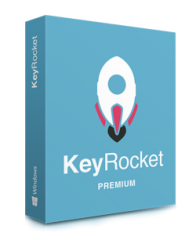









 Click KeyRocket_Setup.exe to start the setup. It usually downloads to your Download Folder. 3. Install
Click KeyRocket_Setup.exe to start the setup. It usually downloads to your Download Folder. 3. Install Follow the instructions on the screen.
Follow the instructions on the screen. 













