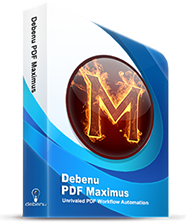Debenu PDF Maximus
Debenu PDF Maximus
$249
Debenu PDF Maximus is an industrial-strength solution for automating your PDF workflows. Splitting or merging PDFs, converting images to PDF, stamping text or watermarks on PDFs, extracting text, controlling metadata – it practically does your work for you!
Debenu PDF Maximus
Work in an industry with serious documentation? Make changes to 500 documents at once splitting or merging PDFs, converting images to PDF, stamping text, watermarking, extracting text, controlling metadata and much more.
Create a Watched Folder and apply an Action List, and Maximus completely automates your PDF workflow – practically doing your work for you! After you’ve grabbed a coffee or called a friend, simply retrieve the processed files from the output folder. Presto! Your work’s done and you look like a PDF legend!
While significantly reducing your workload, Maximus removes the risk of human error, improves consistency and maximises your productivity. It’s a stand-alone solution, not requiring Adobe Acrobat or any other PDF software to be installed.
Considering how much time it can save you, Maximus is a steal at only $249. Get help with heavy workloads and maximise your productivity today!
| Advanced PDF Split and Merge |  |
| Insert Dynamic Text, Image, PDF Stamps and Watermarks |  |
| Convert Images to PDFs and PDF to Images |  |
| Flatten Layers, Remove Annotations, Attachments, Bookmarks and JavaScript |  |
| Crop, Rotate, Delete, Extract and Insert Pages |  |
| Extract Text, Images and Fonts from PDF files |  |
| Flatten PDF Forms and Extract Form Data |  |
| Edit Initial View Settings and Document Metadata |  |
| Watched Folders for Workflow Automation |  |
| Easy Batch Processing |  |
| Write your own scripts using Debenu Quick PDF Library API |  |
Getting Started with Debenu PDF MaximusNote: this is the getting started guide for Debenu PDF Maximus and provides a brief overview of the product. For more detailed information on how to use Maximus see the user guide available from the Help menu in the application.1. Installing Debenu PDF MaximusTo install Debenu PDF Maximus you will first need to download and install it. After the download process has finished, double-click on the debenu_pdf_maximus_en.exe file and the installation process will begin.2. Open Debenu PDF MaximusDebenu PDF Maximus can be opened from the Windows Start menu by going to: Start > Programs > Debenu PDF MaximusThere are three key areas of Maximus that you should become familiar with:
 3. How to use Debenu PDF Maximus for the first timeTo see quickly see how Debenu PDF Maximus works follow these steps:
3. How to use Debenu PDF Maximus for the first timeTo see quickly see how Debenu PDF Maximus works follow these steps:
- Action List Manager
- Watched Folders
- Reports
 3. How to use Debenu PDF Maximus for the first timeTo see quickly see how Debenu PDF Maximus works follow these steps:
3. How to use Debenu PDF Maximus for the first timeTo see quickly see how Debenu PDF Maximus works follow these steps:
- Click on the Action List Manager tab, select an Action List and then click on the Run Action List button.
- The Select Files window will pop up. Add the files that you wish to progress. You can add a single file or multiple files. You can also choose to add a folder of files, including sub-folders. Click onNext once you have selected at least one file.
- A new window will now pop-up which will let you select the output folder where the files will be placed once they have been processed. Select a folder and then click on the Select Folder button to execute the Action List on the previously selected files.
- A message box will be displayed after Debenu PDF Maximus has finished processing the selected files against the selected Action List.
- Click on the Open Output Folder… button to open the folder where the processed files were saved or click on the OK button to close the message box.
- Click on the Action List Manager tab
- Click on the Create Action List button
- Fill in the Name field in the Action List Name section
- Select an Action that you want to add to the Action List and click on the Add button
- A Preference dialog will be displayed for the selected Action, choose your settings and click on the OK button
- Repeat steps 4 and 5 until you have added all of the Actions that you want
- If you want to specify in advance the Input Location and Output Location for the PDF files you will process you can do this in the Source and Destination section.
- Click on the OK button once you are finished.
- The new Action List will be added to the Action List Manager area.
- Click on the Action List Manager tab, select an Action List and then click on the Run Action List button.
- The Select Files window will pop up. Add the files that you wish to progress. You can add a single file or multiple files. You can also choose to add a folder of files, including sub-folders. Click onNext once you have selected at least one file.
- A new window will now pop-up which will let you select the output folder where the files will be placed once they have been processed. Select a folder and then click on the Select Folder button to execute the Action List on the previously selected files.
- A message box will be displayed after Debenu PDF Maximus has finished processing the selected files against the selected Action List.
- Click on the Open Output Folder… button to open the folder where the processed files were saved or click on the OK button to close the message box.
- Click on the Watched Folders tab in Maximus
- Click on the Create Watched Folder button
- In the Settings section select an Action List from the drop down menu
- Choose a Base Folder by clicking on the (…) browse button and selecting a folder on your hard drive. This Base Folder serves as the Input Folder for Watched Folders
- Output, Error, Busy and Processed folders will automatically be created in the Base Folder when required. If you want to specify different locations for these folders you can do that by clicking on the Advanced button and changing the paths for those special folders
- In the Options section you can add a Prefix or Suffix to the output filenames of PDFs processed via the Watched Folders. You can also choose to overwriting existing files or not
- Click on the OK button to add your new Watched Folder. The Base Folder path should be added to the Watched Folders list and also to the Watched Folder Agent
 This software has been used by tens of thousands of users around the world, within large and small organizations. For a sample of some of our better-known customers see below.Government and Education
This software has been used by tens of thousands of users around the world, within large and small organizations. For a sample of some of our better-known customers see below.Government and Education
- Australian Securities and Investments Commission
- Baxter Healthcare
- Boise State University
- Carnegie Mellon University
- City of Las Vegas
- City of New York
- Cornell University
- Dallas Housing Authority
- Department Natural Resources Mines & Water (Queensland)
- DePaul University
- Eastern Kentucky University
- European Commission
- Federal Aviation Administration
- Food & Drug Administration
- Georgia Tech University
- Government of Saskatchewan Canada
- Idaho State University
- Iowa State University
- Kip McGrath Education Centres
- Los Alamos National Laboratory
- Los Angeles Unified School District
- Michigan State University
- MIT Center for International Studies
- NATO
- New York City Department of Transport
- New York Power Authority
- NIH/NEI (U.S. National Institutes of Health/National Eye Institute)
- Oklahoma State University
- Reserve Bank of Australia
- Royal London Hospital
- Royal Pharmaceutical Society
- Stanford University Medical Center
- State of Colorado
- State of Hawaii
- State of Louisiana
- State of Nebraska
- State of Nevada
- State of Ohio
- State of Oregan
- Texas A&M University
- Texas Medical Liability Trust
- Texas State University
- The Chicago Bar Association
- The George Washington University
- Treasury – City of Fort Worth
- United Methodist Church
- United Nations
- United States Air Force
- University of Bristol
- University of Cape Town
- University of Colorado
- University of Iowa
- University of Kansas
- University of Michigan
- Univeristy of New England
- University of Pennsylvania
- University of Southern California
- University of Stellenbosch
- University of Toronto
- University of Utah
- University of Wales
- UK Patent Office
- US Air Force
- US Army
- US Army Corps of Engineers
- US Bankruptcy Court
- US Border Patrol
- US Consumer Product Safety Commission
- US Department of Defense
- US Department of Energy
- US Department of Health and Human Services
- US Department of Homeland Security
- US Department of Justice
- US District Courts
- US Environmental Protection Agency
- US Geological Survey
- US Internal Revenue Service
- US Library of Congress
- US Navy
- VicRoads
- Washington State University
- Western University of Health Sciences
- 3Com Corporation
- AAMI
- Abbott Laboratories (Abbott Vascular)
- Acadia Insurance Company
- Accenture
- Accuracy
- ACH Direct, Inc
- AGB Nielsen Media Research
- Agilent Technologies
- Ajilon
- Alcatel-Lucent
- Alliance Energy Services Ltd
- American Airlines
- American International Group, Inc (AIG)
- American United Life Insurance
- Amgen
- Anapharm/SFBC International
- Anheuser-Busch
- APX, Inc
- Ascensus
- Atlanta Ballet
- Atwell-Hicks
- Australian Finance Group
- Aventis Pharmaceuticals
- Azure Dynamics
- Babcock & Brown
- Bang & Olufsen
- Bank of America
- Bank of Ireland
- Barnes & Noble
- Barnes & Thornburg LLP
- BASF
- Bausch & Lomb
- Bayer MaterialScience
- Becker Avionic Systems
- Bell Helicopter
- Best Buy
- Better Business Bureau
- Big O Tires
- Blue Cross and Blue Shield of Florida
- Bickmore Risk Services
- BNC Business Network Communications AG
- Boeing
- Brazier Motti
- Brink & Sadler
- British Petroleum
- BusinessWeek
- Callaway Golf
- Canon
- Cap Gemini Ernst & Young
- Capstone Insurance Group
- Caterpillar
- Catholic Super
- Celestron
- Cendant
- Century 21
- Ceridian Corporation
- Charles River Laboratories, Inc
- Chevron Corporation
- Chicago Bar Association
- Cingular Wireless
- Cintas
- Cirque du Soleil
- Cisco Systems
- Citigroup
- Coldwell Banker
- Colliers International
- Comcast
- Computer Sciences Corporation
- Comtech EF Data
- Conde Nast Publications
- CWB Controls Ltd
- Daewoo
- Davis Wright Tremaine LLP
- Dean & DeLuca
- Deloitte & Touche
- Delta Dental
- Delta Design, Inc
- Delta National Bank
- Deutsche Bank
- Dewey Ballantine
- DaimlerChrysler
- DHL
- Diebold Inc
- Digital Insurance
- Disney
- DMG World Media
- Domino’s Pizza
- Dow Chemical
- Dunlop Oil
- Dupont
- EADS
- Eastman Kodak
- EchoSign
- Elan
- Electrolux
- Eli Lilly and Company
- Emerson Process Management
- E-LOAN, Inc
- EMI Music Publishing
- EnGlobal Engineering
- Enseco Energy Services
- Equitable Life & Casualty Insurance Company
- E*Trade Financial
- Evans & Peck Services Pty Ltd
- Exide Technologies
- Eximius BPO Services Inc
- ExxonMobil
- Fameccanica.Data SpA
- Farallon Capital Management
- FedEx
- Fidelity Bank
- Fidelity Investments
- Fidelity National Financial
- First National Bank
- First State Bank
- Fluke Electronics
- FMC Corporation
- Ford Motor Company
- Forex Capital Markets
- Fortis Bank
- Fujitsu
- Fulcrum Consulting
- Futura Spa
- G.E.
- General Motors
- GHD Pty Ltd
- GlaxoSmithKline
- GLJ Petroleum Consultants
- Global Securities Information, Inc
- Gopher Electronics
- Grand Openings, Inc.
- Great-West Life & Annuity
- Greenblum & Bernstein
- Healthscope Ltd
- Hewitt
- Hewlett Packard
- Hitachi
- Honda
- Honeywell
- Hormel Foods Corp
- HP
- HSBC
- IBM
- IBS Australia
- ICAT Managers, LLC
- Ingersoll Rand
- In-N-Out Burger
- InterOil Corporation
- Iowa Bankers Association
- iRiver
- Japan Airlines
- Jardine Lloyd Thompson LLC
- JMEG, LP
- John Deere
- Johnson & Johnson
- JP Morgan Chase Bank
- Jurlique
- KONE
- KPMG
- Kraft Foods
- KV Pharmaceutical
- Kyocera
- L–3 Communication Systems
- LandAmerica Financial Group, Inc
- Leapfrog
- Leeds Teaching Hospitals
- LEHDER
- LG
- Lockheed Martin
- LoJack Corporation
- Lonely Planet Publications
- Loreal Inc
- Lufthansa
- Lucent Technologies
- Macks Solicitors
- MacroAir Technologies LLC
- Maersk, Inc
- MasterCard International
- Mattel, Inc
- McDonald’s Ltd
- McGraw-Hill
- McKesson Corporation
- McKinsey & Company
- MEIER Enterprises Inc
- Mentor Graphics
- Mercedes-Benz
- Merrill Lynch
- Metrica Inc
- Micrologix (Aust) Pty Ltd
- Microsoft
- Minnesota State Bar Association
- MITRE Corporation
- Moore Stephens
- Monierlifetile
- Mortgage Choice
- MultiLing Corporation
- Nielsen
- Netsol Australia Pty Ltd
- Neurogen
- News Corporation
- Nintendo
- Nokia Siemens Networks
- Norman Disney & Young
- Nortel Networks
- Northrop Grumman Corporation
- Northwest Airlines
- Novartis
- Oakley
- Obligo AB
- Ogilvy & Mather
- Olympus
- Open Text
- Pacific Gas and Electric Company
- Panasonic Factory Solutions Company of America
- Park Air Systems AS
- Patterson Pump Company
- Paymate
- PBS
- Pearl Meyer & Partners
- Penske Corporation
- Pepperidge Farm
- Phillip Morris
- Philips
- Philips Medical Systems
- Pratt & Whitney
- PricewaterhouseCoopers
- Project Design Consultants
- Provident Capital
- Provident Financial
- Prudential
- Quickparts
- Qwest Communications
- Rand-Whitney Group LLC
- Raytheon
- RBC Dan Rauscher
- RE/MAX
- Reserve Bank of Australia
- Reykjavik Energy
- Royal Canadian Mint
- RPC, Inc.
- RR Donnelley
- RTS Group
- Sage Software
- Saks Inc
- SAP
- Sanyo
- Saudi Arabia Airlines
- SBM Information Technology
- Scios, Inc
- SECO Energy
- Shell
- Sherwin-Williams Co
- Siemens
- Silicon Graphics
- Sony BMG
- Sony Ericsson
- Staples
- Standard Register
- Steinway and Sons
- Stryker
- Summers, Spencer & Callison, CPAs, Chartered
- SunTrust
- SurfControl
- Suzuki
- Swisher
- Symantec
- Symbian
- Synovus Financial
- Szaferman, Lakind, & Blumstein
- Tata Consultancy Services
- TBWA\CHIAT\DAY
- Tektronix
- Texas Industries
- Texus Instruments
- The Charity Commission
- The Daniels Corporation
- The Gad Group
- The Schumacher Group
- The Situs Companies
- The Washington Post
- Thomas, Judy & Tucker, PA
- Thomson Nelson
- Tishman Construction Company
- Trane
- Trend Micro
- TTT Moneycorp Limited
- Tulip
- Thyssenkrupp
- Time Inc
- Tyco
- UBS Warburg
- Unilin Flooring bvba
- United Professionals Of Australia
- Universal Silencer, LLC
- USTelecom
- ValMark Securities, Inc
- Vanguard Investments
- Veritas
- Verizon Information Systems
- Volvo
- WALLY Yachts
- Weingarten Realty Investors
- Wells Fargo
- Whirlpool Corporation
- World Airways
- Wyeth Pharmaceuticals
- Xerox Corp
| Debenu PDF Maximus is a powerful solution for batch splitting, merging, converting, stamping and manipulating PDFs in automated workflows. Maximize your productivity today.To evaluate the software please contact us at sales@unitedaddins.com, and we will be glad to arrange a trial for you.
|
||||
| Price (USD) with Standard Upgrade Protection | Price (USD) with Premium Upgrade Protection | |||
| Single-User License | $249 | $418.75 | ||
| Multiple-User License | $595 | $795.75 | ||
|
Single-user license: A single-user license for Debenu PDF Maximus permits one individual to install and use the software within an organization.Multiple-user license: A multiple-user license permits up to ten (10) users to install and use the software within an organization.For quantities above 10 users please contact us at sales@unitedaddins.com, and we will be happy to provide you with a quote.Upgrade protection: Standard Upgrade Protection provides you with major version, e.g. 8.x to 9.x, upgrade protection for 60 days and Premium Upgrade Protection provides you with major version upgrade protection for 12 months. Minor upgrades are free.Operating systems: Windows XP, Vista or 7 required. 32-bit and 64-bit versions supported.Delivery: Product delivered via electronic download. CD available at additional charge. |
||||