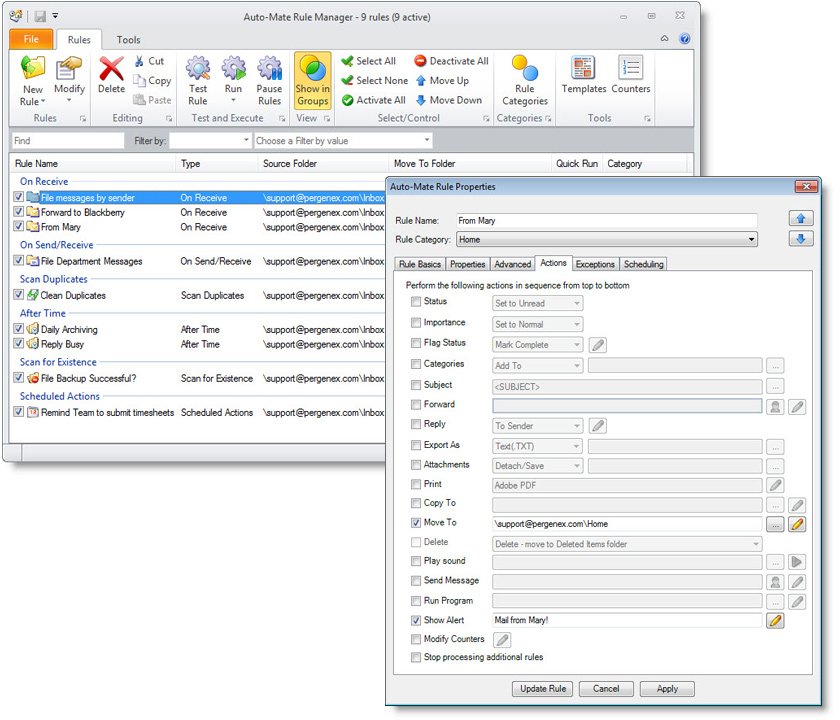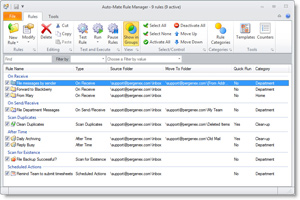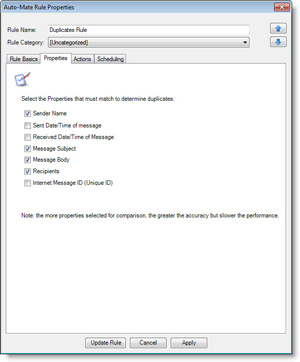| Feature |
Standard/ |
Pro |
| Integrates directly with Outlook 2007 and 2010 32/64 bit. |
 |
 |
| Auto-Mate integrates with the Outlook® Toolbar and Outlook 2010's Fluent Ribbon for easy access. Office 2007 and 2010 Skins. |
 |
 |
| Auto-Mate can import your built-in Outlook rules |
 |
 |
| Create any number of rules, there are no limitations. |
 |
 |
| Works with Exchange and PST stores |
 |
 |
| Quick Rule Templates: Build the most common rules with 1-2 clicks. Auto select source folder, auto-suggest destination folder. |
 |
 |
| Create rules from Message Reading window via Ribbon Interface. |
 |
 |
| Trigger rules when new mail is received or sent, when a message is added to any folder, or in the background once per hour. |
 |
 |
| File messages based on sender, to, cc, subject, body, header, importance, read status, flag status, and category. |
 |
 |
| File messages based on Size and attachment status. |
 |
 |
| File messages based on Age; 15 minutes, hourly, daily, weekly, monthly, yearly, any number of days, or between two specific dates. |
 |
 |
| Rule Ordering. |
 |
 |
| Built-in Rule Search. |
 |
 |
| Rule Test to help preview rules before using them. |
 |
 |
| Easily export and import your rules for backup purposes, or migration to other computers. |
 |
 |
| Quickstart Advisor to get your rules and folders configured. |
 |
 |
| Move or Copy messages to any destination folder, including Exchange Public Folders. |
 |
 |
| Automatically create the destination folder to move or copy messages to. |
 |
 |
| Move rules to another mailbox and sync folders with one click. |
 |
 |
| Filter messages by type (mail messages, appointment requests, SharePoint messages, RSS messages, etc...). |
 |
 |
| Filter messages by Outlook account. |
 |
 |
| Add exceptions to the rules. |
|
 |
| Permanently delete messages. |
|
 |
| Execute a custom program. |
|
 |
| Send a message based on a template. |
|
 |
| Automatically assign messages to Outlook categories. |
|
 |
| Automatically mark messages with flags. Automatically set the due date on flags based on a selectable offset time. |
|
 |
| Modify the subject of messages automatically with replaceable template fields. |
|
 |
| Automatically forward messages to any email addresses. Include a custom message with the forwarded message. |
|
 |
| Automatically reply to email messages with predefined HTML or text templates. Attach files to the templates. |
|
 |
| Export messages to your hard disk in the following formats: Text, MSG, RTF, or HTML. |
|
 |
| Compress attachments in-place or remove and save them to your hard disk to reduce the size of your message storage. |
|
 |
| Automatically Print messages. |
|
 |
| Support for 5 built-in Counters that can be used for rule properties and actions. |
|
 |
| Process rules automatically, manually, once per day, or during pre-defined times. |
|
 |
| Run Rules quickly directly from the toolbar. |
|
 |
| Inbox Snooze feature allows you to remove messages for a predetermined time, then return them to your Inbox |
|
 |
| Generate rule reports. |
|
 |
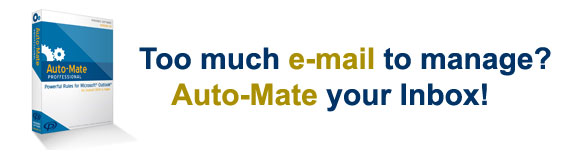 Auto-Mate Add-in for Microsoft® Outlook®
There’s nothing more frustrating than rummaging through a cluttered Inbox full of email messages when you’re looking for specific information. It’s easy to let messages pile up in your Inbox and eventually it becomes unmanageable because you don’t want to go through each message individually and make a decision on whether to delete it or to leave it alone. One of the best things to do to reduce Inbox clutter is to file messages in folders. Leave it in your Inbox only if it needs action. This seems like an easy process to follow, but it often becomes a very difficult thing to keep up with.
Pergenex Software comes to the rescue by Auto-Mating your folders! Auto-Mate Add-in for Microsoft® Outlook® can automatically file and delete your mail for you. Imagine starting Outlook® with an empty Inbox every morning! Auto-Mate is your personal assistant to help you get and stay organized and be productive.
Auto-Mate is available in two versions…Standard and Pro.
Auto-Mate Add-in for Microsoft® Outlook®
There’s nothing more frustrating than rummaging through a cluttered Inbox full of email messages when you’re looking for specific information. It’s easy to let messages pile up in your Inbox and eventually it becomes unmanageable because you don’t want to go through each message individually and make a decision on whether to delete it or to leave it alone. One of the best things to do to reduce Inbox clutter is to file messages in folders. Leave it in your Inbox only if it needs action. This seems like an easy process to follow, but it often becomes a very difficult thing to keep up with.
Pergenex Software comes to the rescue by Auto-Mating your folders! Auto-Mate Add-in for Microsoft® Outlook® can automatically file and delete your mail for you. Imagine starting Outlook® with an empty Inbox every morning! Auto-Mate is your personal assistant to help you get and stay organized and be productive.
Auto-Mate is available in two versions…Standard and Pro.