 ViewletBuilder’s patented screen recording process automatically captures ONLY the critical graphic layer updates on your screen as well as any cursor position changes in order to replicate the flow of your application in a slide by slide editing environment. This allows you to create professional interactive training demos and simulations that exactly mirror the way your product or web site works without the hassle of editing large video files that require a higher bandwith. If you prefer recording your screen and audio narration LIVE or your application requires it, we support this as well using our new Live Capture option!
ViewletBuilder’s patented screen recording process automatically captures ONLY the critical graphic layer updates on your screen as well as any cursor position changes in order to replicate the flow of your application in a slide by slide editing environment. This allows you to create professional interactive training demos and simulations that exactly mirror the way your product or web site works without the hassle of editing large video files that require a higher bandwith. If you prefer recording your screen and audio narration LIVE or your application requires it, we support this as well using our new Live Capture option!
 Instead of spending time on the technical aspects of creation, now you can spend more time being creative by using callouts, notes, arrows, animated highlights, zoom areas, transitions, interactivity and audio narration (to name a few). You can add video files and have various actions associated to events making your output more engaging.
Instead of spending time on the technical aspects of creation, now you can spend more time being creative by using callouts, notes, arrows, animated highlights, zoom areas, transitions, interactivity and audio narration (to name a few). You can add video files and have various actions associated to events making your output more engaging.
 Publish your finished tutorials in several ways. You can upload them directly to YouTube using our FLV video format, or as a small, secure Flash files that can be delivered over the Internet or packaged as executable files to be sent vial email, uploaded to an LMS, or burned on CDs. ViewletBuilder supports SCORM 1.2, 2004, and AICC to meet all of your eLearning requirements too. Better yet, publish to ViewletCentral with one click! ViewletCentral will host your content and provide real time statistics on your Viewlet usage.
COOL FEATURES
Publish your finished tutorials in several ways. You can upload them directly to YouTube using our FLV video format, or as a small, secure Flash files that can be delivered over the Internet or packaged as executable files to be sent vial email, uploaded to an LMS, or burned on CDs. ViewletBuilder supports SCORM 1.2, 2004, and AICC to meet all of your eLearning requirements too. Better yet, publish to ViewletCentral with one click! ViewletCentral will host your content and provide real time statistics on your Viewlet usage.
COOL FEATURES
|
|
Live Capture / Screen Recorder Capture anything on your screen with Live Capture. A new mode that captures your desktop and audio narration in real-time. We’ve married what you love about Smart Capture with the speed of Video Capture to allow you to create compelling content quickly and easily. |
|
|
Video Output Along with SWF you can now publish your Viewlets to Flash Video (FLV). Video output gives you greater flexibility in distributing your Viewlets such as converting to other video formats or uploading to YouTube. H.264 support for the iPad will be offered via (MP4). |
|
|
Publish to YouTube Publishing your Viewlets directly to YouTubeis the quickest and easiest way to reach a mass audience. |
|
|
More………. |
|
|
Macros Speed up your editing by running one of our macros or write your own! |
|
|
Slide Transitions Add more polish to your presentations with transitions between your slides! |
|
|
Master Slides / Master Layers Easily add and manage elements across large collections of slides! |
|
|
PowerPoint Integration Create engaging content by importing Microsoft PowerPoint slides! Add objects and sound converting ordinary projects into extraordinary eLearning objects. Repurpose exisiting content! |
|
|
Graded Quiz Questions Designated for questions that have a right or wrong answer. ViewletBuilder Enterprise allows for a variety of different types of feedback associated with right or wrong, and even incomplete. Whether you want just a visual text or image display or even a movie and sound to play, ViewletBuilder allows you to decide and create with ease. |
|
|
Survey Questions Designated for questions that have no right or wrong answer. Using survey questions you can learn more about your customers and their needs. |
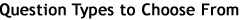
- Short Answer – Fill in the Blank
- Short Answer – Selection from List
- Short Answer – Rating
- Short Answer – Essay
- Multiple Choice – Single Answer
- Multiple Choice – Multiple Answer
- Multiple Choice – Fill in the Blanks
- Multiple Choice – Selection from Lists
- Multiple Choice – Rating
- Multiple Choice – True/False
- Likert Scale
- Click Map
- Drag & Drop

|
Smart Capture with Automatic Annotations No hotkey needed! Screenshots will automatically be taken whenever changes are detected and annotations will be added describing actions.(Only available on Windows currently) |
|
|
Resize Project One of the most useful tools when you want to change the output size of your project, or merge two projects together that have different dimensions! |
|
|
Crop Project A new crop project feature has been added that allows an entire project to be cropped! |

|
Timing Links Timing Links have now been added to help maintain the timing between elements which will speed up authoring time! |

|
Zoom feature Zoom feature added to Slide View. Zoom to fit or zoom in/out with 8 different zoom levels. |

|
Easy to use icons Easy to use icons have been added to drop down menus. |

|
Alignment tools Alignment tools to ensure correct placement of a single object. |

|
Sound icons Enhanced sound icons. |

|
Slide background and Animations Slide background and Animations have been combined into a single concept to make it easier to understand and to allow for editing of animation frames. |
|
|
Style sheets Save valuabtle time and create your own style. Predetermine every element of your project – the color, the font, and font size for balloons and/notes and apply them to entire projects or individual slides! |

|
Format Painter Quickly copy styles from one object and, with one click, apply that format to any text object throughout your project. |
|
|
Search and Replace You no longer have to search slide by slide. Do it in one quick swoop! Search and replace a word or phrase within your entire project! |

|
Sound Functionality Import MP3 files and/or add a background soundtrack to your Viewlet. With ViewletBuilder6 you can now associate sounds to objects – not just the slide! |

|
Timeline View New advanced timeline allows you to control the timing of every slide with a zoom feature that lets you get 100% accuracy. |

|
Rollover Areas Add Rollover areas that when triggered can display another object. Great way to display hints and/or definitions. |

|
Customizable Buttons Want to add navigation or have a variety of actions on a slide? It’s easy now. Insert customizable buttons to your project and associate various actions to each one. |

|
Events and Actions Multiple actions like Play Viewlet, Play Sound or Play events like Onclick, OnRollover and Rollout. |

|
Import SWF Files Add animations or movies to any of your slides. You can now Embed and playback SWF on a slide or assign it as an action to an event. |

|
Creative ViewletSkins New ViewletSkins now come with the option of having a table of contents and status bar. Choose from a variety of styles – you’re sure to find one that suits you! |

 ViewletBuilder
ViewletBuilder 














