 Video Lessons & Handouts
With Snagit, teachers can easily record and share video lessons with students, like Rob Zdrojewski did when he was called away from class for jury duty (see video on left). Teachers also use Snagit’s editing and annotation tools to create more engaging handouts and how-to guides for students.
Video Lessons & Handouts
With Snagit, teachers can easily record and share video lessons with students, like Rob Zdrojewski did when he was called away from class for jury duty (see video on left). Teachers also use Snagit’s editing and annotation tools to create more engaging handouts and how-to guides for students.
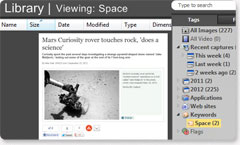 Research
Save websites or longer web documents with Snagit’s scrolling screen capture, snag graphs and images and save the source website, and organize your research by keyword so it’s easy to find later.
Research
Save websites or longer web documents with Snagit’s scrolling screen capture, snag graphs and images and save the source website, and organize your research by keyword so it’s easy to find later.
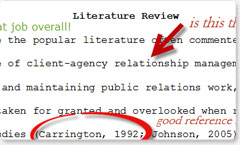 Collaboration
Annotate assignments using Snagit’s drawing tools, stamps and callouts, provide video feedback on projects, and use screen captures to create more vibrant presentations.
Collaboration
Annotate assignments using Snagit’s drawing tools, stamps and callouts, provide video feedback on projects, and use screen captures to create more vibrant presentations.
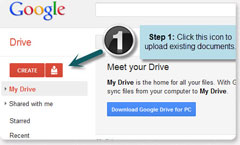 Training
Create easy-to-follow, visual help guides for teachers and students with Snagit’s screen capture and annotation tools, or create a video to demonstrate more complex processes.
Business
Training
Create easy-to-follow, visual help guides for teachers and students with Snagit’s screen capture and annotation tools, or create a video to demonstrate more complex processes.
Business
 Communication & Collaboration
Snagit is quickest and easiest way to create the images and videos you need and instantly share them with anyone, anywhere. Snagit’s flexibility allows you to customize features to fit the specific needs of your organization and deploy Snagit on a large scale. With Snagit, you can instantly share content across your entire team or with your customer base, just like Robin Miner-Swartz did for her non-profit (see video on left).
Communication & Collaboration
Snagit is quickest and easiest way to create the images and videos you need and instantly share them with anyone, anywhere. Snagit’s flexibility allows you to customize features to fit the specific needs of your organization and deploy Snagit on a large scale. With Snagit, you can instantly share content across your entire team or with your customer base, just like Robin Miner-Swartz did for her non-profit (see video on left).
 Research & Record Keeping
Capture anything on the screen including online articles, entire web pages, segments of a resource, images, and videos. Highlight and take notes within the captured resource, organize research by keyword, and hide sensitive information with Snagit’s blur tool.
Research & Record Keeping
Capture anything on the screen including online articles, entire web pages, segments of a resource, images, and videos. Highlight and take notes within the captured resource, organize research by keyword, and hide sensitive information with Snagit’s blur tool.
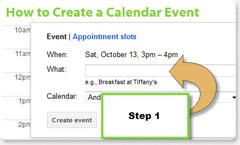 Training
Show them exactly what you do, and how you do it! Create step-by-step video tutorials or how-to documents for internal and external training. Snagit makes it easy to roll out on-demand videos that can be reviewed by anyone, at any time.
Training
Show them exactly what you do, and how you do it! Create step-by-step video tutorials or how-to documents for internal and external training. Snagit makes it easy to roll out on-demand videos that can be reviewed by anyone, at any time.
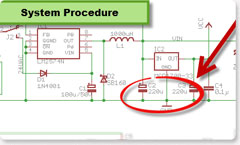 Documentation
Looking to add some excitement to you’re documentation? Snagit gives you a wide variety of tools that makes it fast and easy to create engaging, polished content that can be sent directly to Microsoft Word or Microsoft PowerPoint.
Home
Documentation
Looking to add some excitement to you’re documentation? Snagit gives you a wide variety of tools that makes it fast and easy to create engaging, polished content that can be sent directly to Microsoft Word or Microsoft PowerPoint.
Home
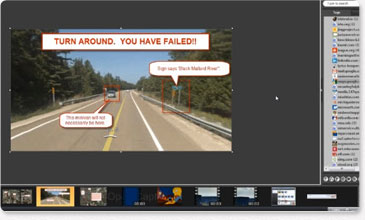 Communication
Whether you’re trying to communicate driving directions (see video on left) or wanting to grab a screenshot to share on Facebook or on your blog, Snagit makes it easy to capture and edit images or record a video to better explain an idea. And with your Snagit library, you can quickly find and reuse content you’ve already created and shared.
Communication
Whether you’re trying to communicate driving directions (see video on left) or wanting to grab a screenshot to share on Facebook or on your blog, Snagit makes it easy to capture and edit images or record a video to better explain an idea. And with your Snagit library, you can quickly find and reuse content you’ve already created and shared.
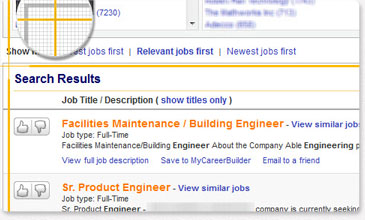 Research
Looking online for a new home, job, or maybe diving into your family history and genealogy? Snagit makes it easy to keep track of online research. Capture images and videos, annotate with notes, and store and organize content in your Snagit Library. Snagit also works with images from your digital camera or smart phone.
Research
Looking online for a new home, job, or maybe diving into your family history and genealogy? Snagit makes it easy to keep track of online research. Capture images and videos, annotate with notes, and store and organize content in your Snagit Library. Snagit also works with images from your digital camera or smart phone.
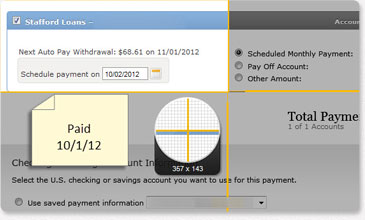 Record Keeping
In today’s digital world, many transactions happen online, and keeping track of receipts and records can be challenging. With Snagit, you can organize your taxes, manage online receipts, and keep account histories in order.
Record Keeping
In today’s digital world, many transactions happen online, and keeping track of receipts and records can be challenging. With Snagit, you can organize your taxes, manage online receipts, and keep account histories in order.

 Communicate clearer
Video CaptureDon’t confuse your audience by trying to explain a complex idea with only words. Show them with video! Easily create screen videos for demos or quick reviews, and share them with anyone, anywhere. Plus, Snagit now records system audio automatically, so you’ll be able to capture sound from your computer during a recording, like a YouTube video, without any extra effort.
Communicate clearer
Video CaptureDon’t confuse your audience by trying to explain a complex idea with only words. Show them with video! Easily create screen videos for demos or quick reviews, and share them with anyone, anywhere. Plus, Snagit now records system audio automatically, so you’ll be able to capture sound from your computer during a recording, like a YouTube video, without any extra effort.  Customize Snagit installation and deployment.
MSI, REG Settings, COM ServerIT and system administrators can customize and deploy Snagit to best fit their institution's needs by configuring the the MSI, REG settings, or even utilize a COM server. Change Snagit's look and feel, include custom profiles, and determine some settings and behaviors.
Customize Snagit installation and deployment.
MSI, REG Settings, COM ServerIT and system administrators can customize and deploy Snagit to best fit their institution's needs by configuring the the MSI, REG settings, or even utilize a COM server. Change Snagit's look and feel, include custom profiles, and determine some settings and behaviors.
 Quickly capture exactly what you want.
All-in-One Capture &
Time-Saving ProfilesUse All-in-One capture to snag anything, on the fly. Grab your entire desktop, a region, a window, or a scrolling window with a single hotkey or click. In addition to the basic capture profiles, use Snagit’s time-saving profiles to capture and share content in only one click.
Quickly capture exactly what you want.
All-in-One Capture &
Time-Saving ProfilesUse All-in-One capture to snag anything, on the fly. Grab your entire desktop, a region, a window, or a scrolling window with a single hotkey or click. In addition to the basic capture profiles, use Snagit’s time-saving profiles to capture and share content in only one click.  Easy Multi-tasking.
Combine ImagesCreate custom graphics easily by taking multiple captures and putting them together.
Easy Multi-tasking.
Combine ImagesCreate custom graphics easily by taking multiple captures and putting them together. 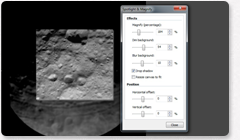 Highlight what’s important.
Spotlight & MagnifyDraw attention to a specific part of your image. Just select the portion you want highlighted and Snagit will blur and darken everything else.
Highlight what’s important.
Spotlight & MagnifyDraw attention to a specific part of your image. Just select the portion you want highlighted and Snagit will blur and darken everything else.  Enhance with effects.
Markup ToolsEasily add effects to your images. Draw attention with arrows, hide sensitive information with a blur, add a text callout or torn edge effect to your captures, and so much more.
Enhance with effects.
Markup ToolsEasily add effects to your images. Draw attention with arrows, hide sensitive information with a blur, add a text callout or torn edge effect to your captures, and so much more.  Stop searching, and save time.
Auto-StoringAll of your captures are automatically saved to your library, with the most recent captures viewable all the time. Quickly find past captures without spending time digging for them.
Stop searching, and save time.
Auto-StoringAll of your captures are automatically saved to your library, with the most recent captures viewable all the time. Quickly find past captures without spending time digging for them.  Create error free callouts.
Spell CheckNever misspell a word in your screenshot again. Snagit will tell you what you’ve spelled wrong and help you make callouts without any mistakes.
Create error free callouts.
Spell CheckNever misspell a word in your screenshot again. Snagit will tell you what you’ve spelled wrong and help you make callouts without any mistakes. 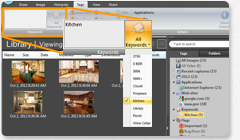 Flag it for later.
TaggingAlong with saving your capture, Snagit also stores information to help you find your captures again later. Search for your captures by date, website, or a flag that you assign.
Flag it for later.
TaggingAlong with saving your capture, Snagit also stores information to help you find your captures again later. Search for your captures by date, website, or a flag that you assign. 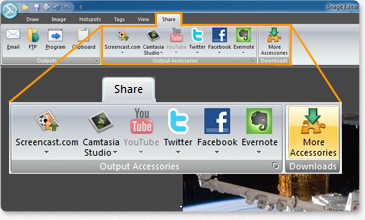 Efficiently share your images and videos.
New OutputsSave, share, or send your image and video captures to anyone with a variety of outputs. Easily send your image captures to the usual lot, or now share to Facebook, Twitter, and Evernote too. When you’re done recording or capturing a screen video, you can choose to send your video to Camtasia Studio for editing or Screencast.com, YouTube, FTP, Facebook, or Twitter for easy sharing.
Efficiently share your images and videos.
New OutputsSave, share, or send your image and video captures to anyone with a variety of outputs. Easily send your image captures to the usual lot, or now share to Facebook, Twitter, and Evernote too. When you’re done recording or capturing a screen video, you can choose to send your video to Camtasia Studio for editing or Screencast.com, YouTube, FTP, Facebook, or Twitter for easy sharing. 













