 It is now easy to create Macromedia Flash Quizzes from within PowerPoint. With PowerQuizPoint Quiz Creator you can insert interactive Quiz slides directly into your PowerPoint presentations and Publish them to Macromedia Flash format.
Create a Flash-Based Quiz from PowerPoint in two steps !!
It is now easy to create Macromedia Flash Quizzes from within PowerPoint. With PowerQuizPoint Quiz Creator you can insert interactive Quiz slides directly into your PowerPoint presentations and Publish them to Macromedia Flash format.
Create a Flash-Based Quiz from PowerPoint in two steps !!All you have to do is just fill in the information (question text, choices, correct/incorrect response text), then click insert question and a fully functional PowerPoint Quiz Question will be inserted into your existing PowerPoint presentation which can be published in Flash format. 1. Insert Quiz 2. Publish Quiz
 With PowerQuizPoint PowerPoint to Quiz Publisher, corporate trainers and teaching professionals or anyone who wants to easily create Quizzes can now create rich-media interactive Quiz in Flash format for online training. PowerQuizPoint Quiz Maker is a revolutionary PowerPoint quiz maker which is based on the world leading PowerPoint to Flash engine PowerFlashPoint.
PowerQuizPoint Quiz Creator is a convergence of power of features in PowerPoint and Macromedia Flash. Flash Quizzes created with PowerQuizPoint Quiz Maker is web ready and can be uploaded to our online PowerPoint and e-Learning sharing portal SlideServe.com.
PowerQuizPoint: World’s most easiest Quiz Maker.
Provides you with options like:
With PowerQuizPoint PowerPoint to Quiz Publisher, corporate trainers and teaching professionals or anyone who wants to easily create Quizzes can now create rich-media interactive Quiz in Flash format for online training. PowerQuizPoint Quiz Maker is a revolutionary PowerPoint quiz maker which is based on the world leading PowerPoint to Flash engine PowerFlashPoint.
PowerQuizPoint Quiz Creator is a convergence of power of features in PowerPoint and Macromedia Flash. Flash Quizzes created with PowerQuizPoint Quiz Maker is web ready and can be uploaded to our online PowerPoint and e-Learning sharing portal SlideServe.com.
PowerQuizPoint: World’s most easiest Quiz Maker.
Provides you with options like:
- Insert your questions with up to 4 choices/Qn
- Separate slides for correct / incorrect answers
- Options to add attractive Quiz Templates
- Question Bank facility
- Complete control over slide Fonts & Size
- Complete control over Animation Effects
- Control the number of Qns/Answers/Navigation
- No programming skills needed
- Easy to use Interface
- Inserted Quiz can be Published in Flash format
- Receive quiz results via email (NEW)
- Fully compatible with PowerFlashPoint



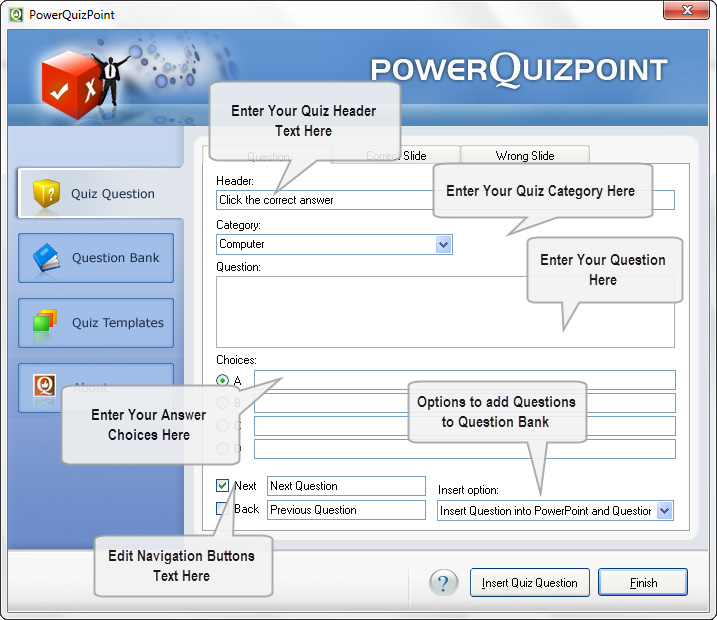 The question tab provides you with the following optionsA. Option for inserting the Header Text
B. Option for selecting the Category
C. Text area for inserting/ Typing your question
D. Choice options
E. Next/Continue option
F. Back Navigation options
G. Insertion option: Here you are provided with three choices.
The question tab provides you with the following optionsA. Option for inserting the Header Text
B. Option for selecting the Category
C. Text area for inserting/ Typing your question
D. Choice options
E. Next/Continue option
F. Back Navigation options
G. Insertion option: Here you are provided with three choices. Once you are done with filling all these fields you need to move on to “Correct Slide Tab”.Correct Slide Tab
Once you are done with filling all these fields you need to move on to “Correct Slide Tab”.Correct Slide Tab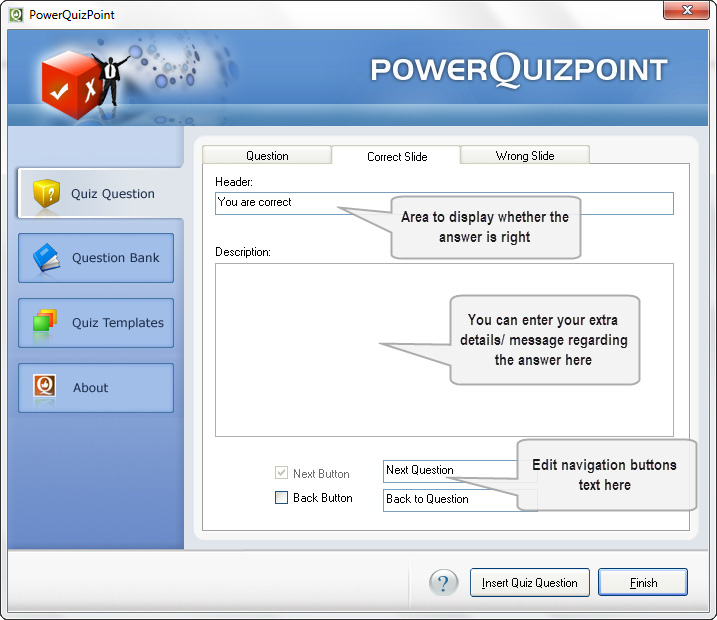 The Correct slide tab provides you with the following optionsA. Header Text…Like “Yes, you are absolutely right”
B. Message box which allows you to pass on any extra info regarding the question.
C. Next button
D. Back buttonOnce you are done with filling all these fields you need to move on to “Wrong SlideWrong Slide Tab
The Correct slide tab provides you with the following optionsA. Header Text…Like “Yes, you are absolutely right”
B. Message box which allows you to pass on any extra info regarding the question.
C. Next button
D. Back buttonOnce you are done with filling all these fields you need to move on to “Wrong SlideWrong Slide Tab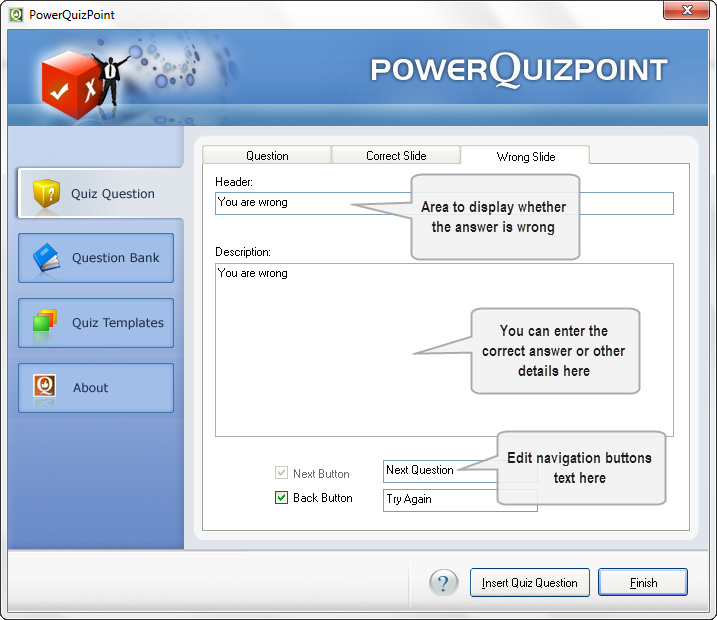 The Wrong slide tab provides you with the following optionsE. Header Text…Like “Sorry , you have choosen an incorrect answer”
F. Message box which allows you provide the right answer for that question.
G. Next button
H. Back buttonOnce you are done with this, you can insert this question by clicking on the “Insert Quiz Question Option”. Now you can see that the question is being inserted to PowerPoint.You need to repeat this procedure for inserting your desired no of questions for you quiz. After this you need to click finish button.Publishing QuizAfter finishing insertion of question you can view the quiz either by clicking "View Show" or using F5 Hot Key in PowerPoint or by publishing the inserted quiz in Macromedia Flash format.To Publish the Quiz in Flash Format please follow the steps given below.1. Click "Publish Quiz" button from the PowerQuizPoint tool bar. It will pop up a dialog as shown below:
The Wrong slide tab provides you with the following optionsE. Header Text…Like “Sorry , you have choosen an incorrect answer”
F. Message box which allows you provide the right answer for that question.
G. Next button
H. Back buttonOnce you are done with this, you can insert this question by clicking on the “Insert Quiz Question Option”. Now you can see that the question is being inserted to PowerPoint.You need to repeat this procedure for inserting your desired no of questions for you quiz. After this you need to click finish button.Publishing QuizAfter finishing insertion of question you can view the quiz either by clicking "View Show" or using F5 Hot Key in PowerPoint or by publishing the inserted quiz in Macromedia Flash format.To Publish the Quiz in Flash Format please follow the steps given below.1. Click "Publish Quiz" button from the PowerQuizPoint tool bar. It will pop up a dialog as shown below: 2. Click "Publish" button.
3. Once Publishing is done, you will have two options to save the quiz. "Save as swf" and "Save as Exe". Select the option of your choice.Inserting Questions from Question BankPowerQuizPoint provides you with an option for saving the questions(category wise) in a question bank. It even preserves the format of the text also.
2. Click "Publish" button.
3. Once Publishing is done, you will have two options to save the quiz. "Save as swf" and "Save as Exe". Select the option of your choice.Inserting Questions from Question BankPowerQuizPoint provides you with an option for saving the questions(category wise) in a question bank. It even preserves the format of the text also.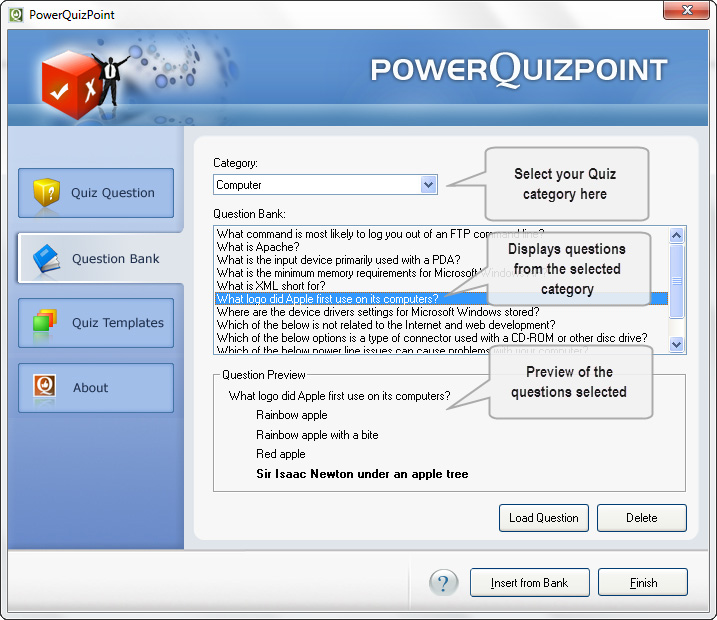 Users can edit the question by selecting "Load Question" button as in the dialog shown above. An option to delete a question is also provided here.Quiz Templates Selection OptionsPowerQuizPoint provides users an option to select mindblowing quiz templates from its gallery. They are designed specifically to suit different needs.
Users can edit the question by selecting "Load Question" button as in the dialog shown above. An option to delete a question is also provided here.Quiz Templates Selection OptionsPowerQuizPoint provides users an option to select mindblowing quiz templates from its gallery. They are designed specifically to suit different needs.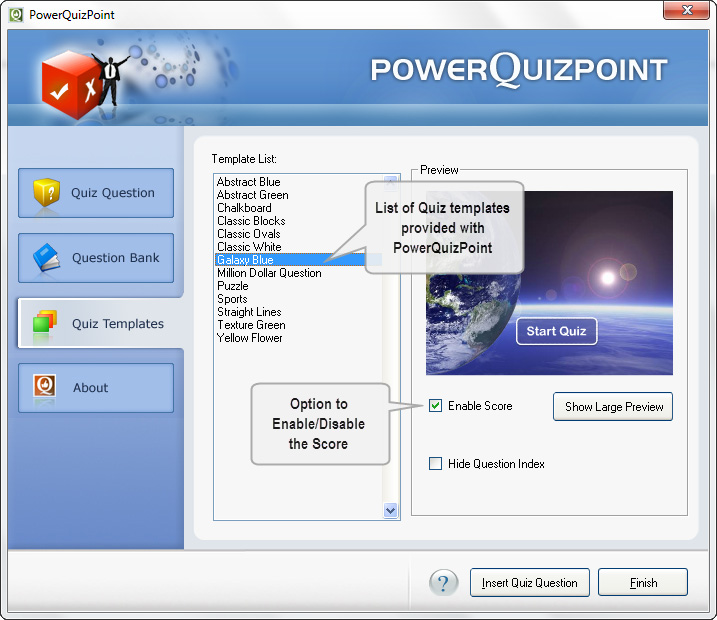 Also, once inserted into powerpoint, users can even change the look and feel of the template according to their skills. This is an option which no other quiz creator available in the market provides.
Also, once inserted into powerpoint, users can even change the look and feel of the template according to their skills. This is an option which no other quiz creator available in the market provides. 


























