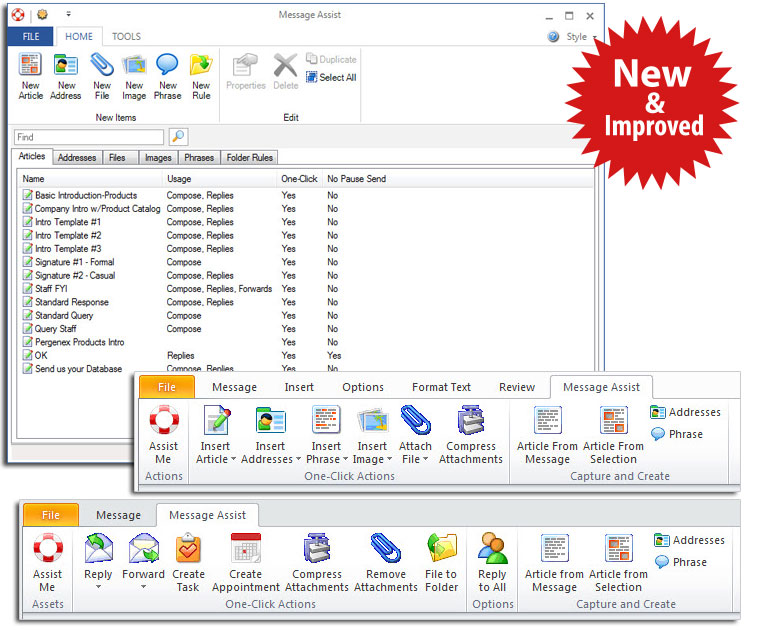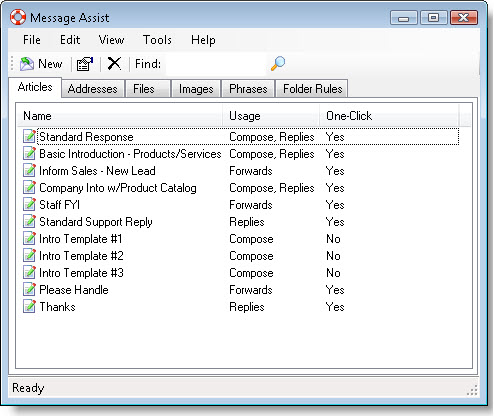| Summary of Features |
 |
Compose rich text message templates with attachments in Outlook's native interface windows. |
 |
Message Assist integrates directly with Outlook 2007 or greater and makes extensive use of the Microsoft® Office Fluent User Interface and Office Task panes to provide an easy to use, seamless experience in Outlook. |
 |
Convenient ribbon tab on mail compose and read windows that allow you to perform automated actions. |
 |
Message articles support replacement fields to perform on-the-fly mail merge actions. |
 |
Build message articles directly from messages that you have already sent or received. |
 |
One-click replying and forwarding with automatic salutation. |
 |
Set complex email addressing scenarios with one click (To, Cc, Bcc). |
 |
Quickly insert images with thumbnail preview. |
 |
Manage attachments more easily. Attach commonly referenced files with one click, detach attachments, compress attachments, and more... |
 |
File Messages to folders with one-click. Just tell Message Assist once where you want the message to go. |
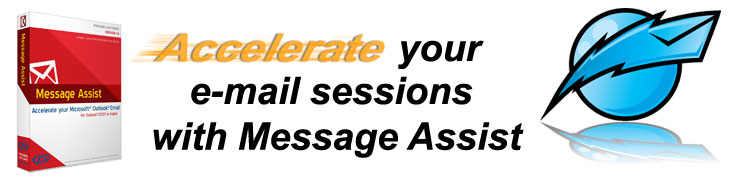 Message Assist is an Add-in for Outlook that automates and accelerates the process of everyday email tasks. Message Assist allows you to compose, reply, forward messages, insert phrases, insert pictures and files, compress attachments and file messages with a single click.
As communication via electronic mail is constantly growing, so is the amount of time we spend managing email. Today’s Knowledge Worker performs repetitive tasks every day and wastes valuable time that can be better spent on high priority tasks. A wealth of knowledge exists in your email communications. Harvesting that information and making it readily available to use in future correspondence is vital to staying productive.
Message Assist is a powerful tool to accelerate your email sessions. Less writing, less clicking, less thinking…Message Assist is your email productivity solution. Once you use it, you’ll never want to use Outlook without it!
Message Assist is an Add-in for Outlook that automates and accelerates the process of everyday email tasks. Message Assist allows you to compose, reply, forward messages, insert phrases, insert pictures and files, compress attachments and file messages with a single click.
As communication via electronic mail is constantly growing, so is the amount of time we spend managing email. Today’s Knowledge Worker performs repetitive tasks every day and wastes valuable time that can be better spent on high priority tasks. A wealth of knowledge exists in your email communications. Harvesting that information and making it readily available to use in future correspondence is vital to staying productive.
Message Assist is a powerful tool to accelerate your email sessions. Less writing, less clicking, less thinking…Message Assist is your email productivity solution. Once you use it, you’ll never want to use Outlook without it!