Editor’s Reviews
You can find our products on Microsoft Office Downloads / Marketplace.
If you find yourself spending way too much time trying to locate frequently-used Microsoft Office commands through its newly designed interface, this program is for you…
- CNET (www.Download.com is a web site of CNET)
…Sensing an opportunity, third-party software vendors have stepped in with products that either replace or enhance the new Ribbon interface in several Office 2007 applications… Classic Menu adds a tab filled with Office 2003 menus…
- ComputerWorld
#10: Adding on a “classic” user interface… If you want, you can install a third-party add-on that gives you back the old menu bar without sacrificing the new Ribbon. Classic Menu for Office 2007 installs easily…
- TechRepublic
User’s Reviews
I love you – I love you!! I just downloaded the classic toolbar program from you and you are a life saver!!!
I started a new job a couple months ago and haven’t worked on a PC in about 5 years (I’ve been using a Mac) and the Office 2010 toolbars are a joke. After 2 months of frustration from searching for various actions that aren’t on my toolbars, I came across your download. So I just wanted to say THANKS!!!! You have made my life SO much easier!
-Eydie
BioScientific, Inc. / Great Big Plants
Dear Sirs,
I just want to let you know how much I appreciate your Classic Menus program. Without it, I would not be prepared to use Microsoft’s latest Office software.
Yours
Andrew Lovell
Hello,
Thank you very much for your very useful advice. Everything worked perfectly.
May I take the opportunity of saying how much I like the Classic menu for Office product. It is absolutely excellent and has saved me many, many hours of frustration. I’ve recommended it to several colleagues, who are equally satisfied.
Regards
John Ashton
Hi,
Thank you so much for your kindness and sense of service. I think your products are wonderful and regularly recommend your add-ins, which make life easier with the impossibly complicated new Office products.
Thank you again,
Dafydd MB
You Rock! It worked like a charm!
You don’t know how much I appreciate this application!!! I still can’t believe that Microsoft doesn’t have this built into their Office 2007 product. You folks to the rescue  )
)
Have a great weekend!
Diane
Awesome! Thank you so much for your helpful and speedy response. I followed the instructions for the uninstall and download, and it couldn’t have been easier. Word even opened faster than before.
Thanks for great service. I’m sure as more people upgrade to Office 2007, you’ll be hearing from lots of folks frustrated by not being able to perform tasks quickly as they did with Office 2003. Feel free to use my “testimonial” for your marketing.
Elizabeth
sales@addintools,
I had been remaking the tool menus, what a pain, does MS know that you do not
change something that already works great. Well, I found Addintools threw a Google
search and installed your software, you don’t know how wonderful it is to have my
customized toolbar back after almost a year of their “NEW” look. All is fine now
thanks to your staff at Addintools.
Thank you, Roy
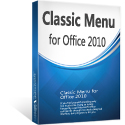


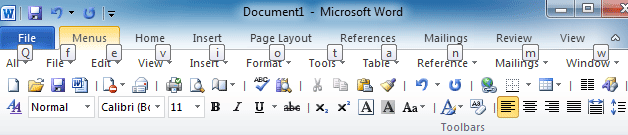
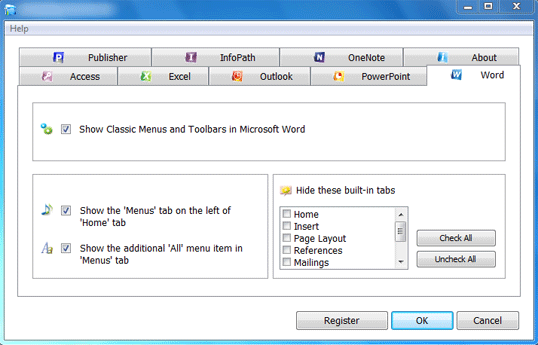




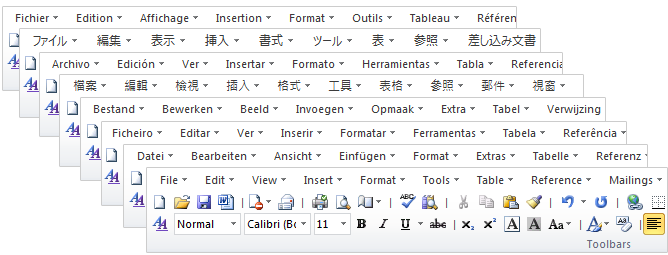
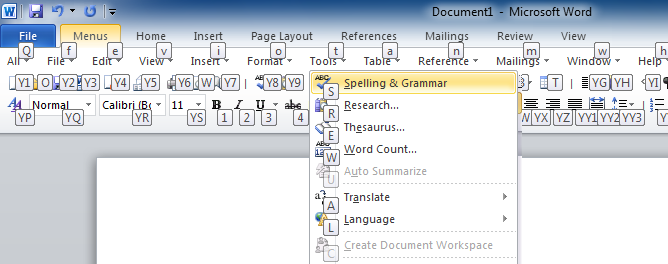
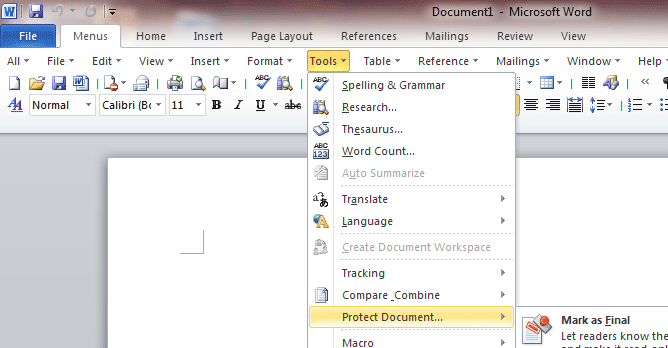 Classic menus and toolbars in Word 2013
Classic menus and toolbars in Word 2013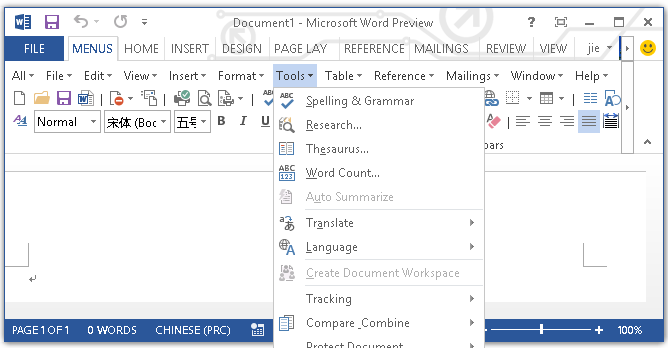 ExcelClassic menus and toolbars in Excel 2010
ExcelClassic menus and toolbars in Excel 2010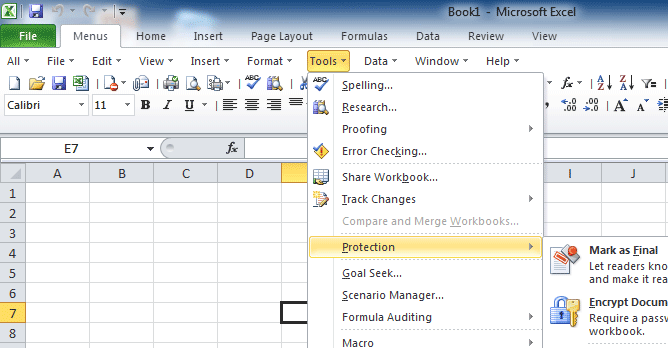 Classic menus and toolbars in Excel 2013
Classic menus and toolbars in Excel 2013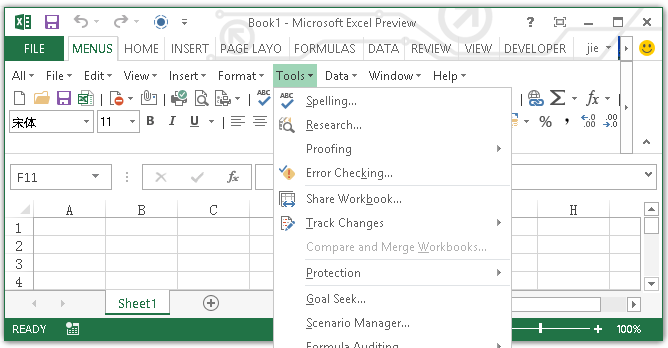 PowerPointClassic menus and toolbars in PowerPoint 2010
PowerPointClassic menus and toolbars in PowerPoint 2010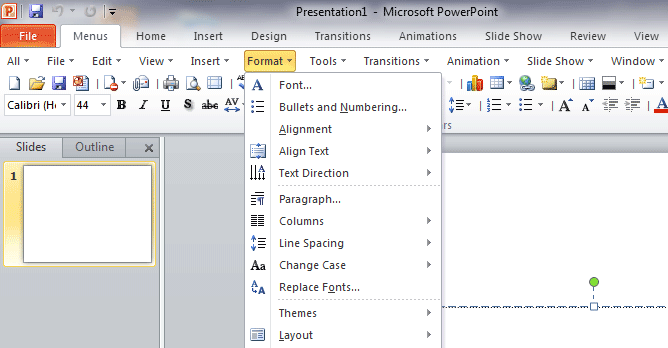 Classic menus and toolbars in PowerPoint 2013
Classic menus and toolbars in PowerPoint 2013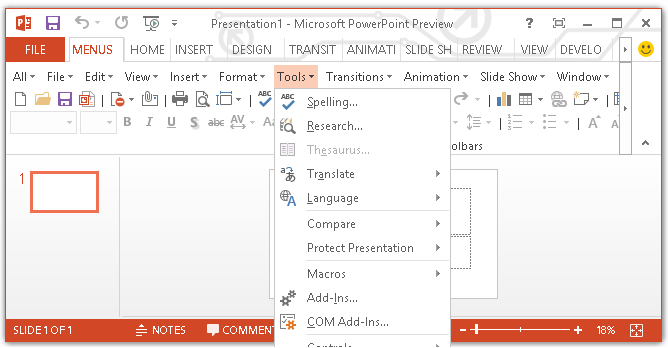 OneNoteClassic menus and toolbars in OneNote 2010
OneNoteClassic menus and toolbars in OneNote 2010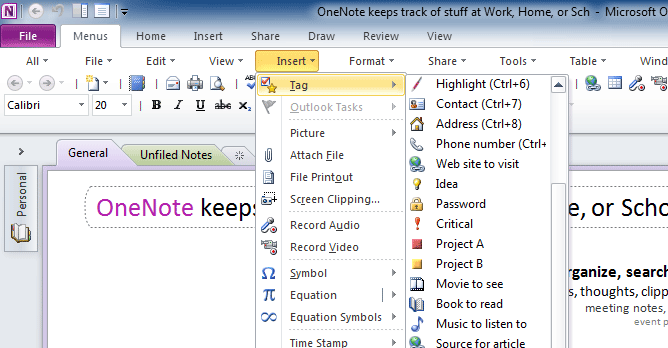 Classic menus and toolbars in OneNote 2013
Classic menus and toolbars in OneNote 2013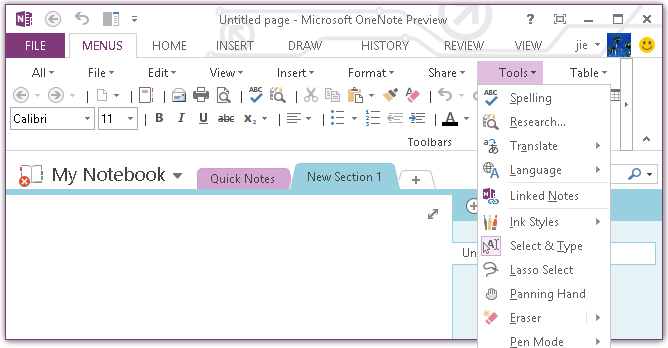 OutlookClassic menus and toolbars in Outlook 2010
OutlookClassic menus and toolbars in Outlook 2010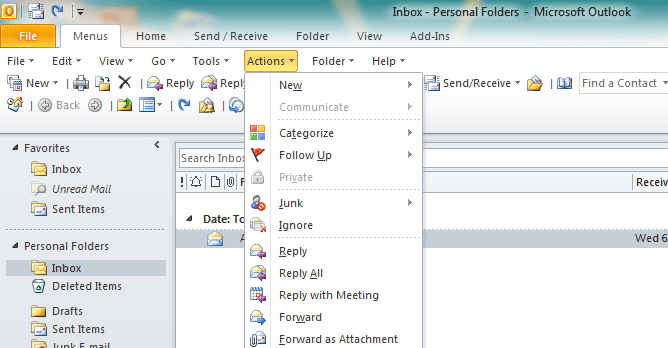 Classic menus and toolbars in Outlook 2013
Classic menus and toolbars in Outlook 2013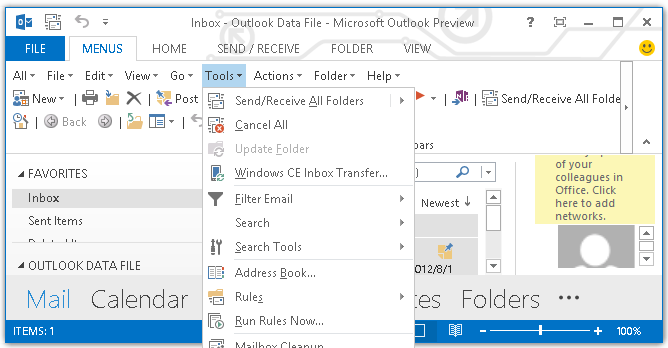 PublisherClassic menus and toolbars in Publisher 2010
PublisherClassic menus and toolbars in Publisher 2010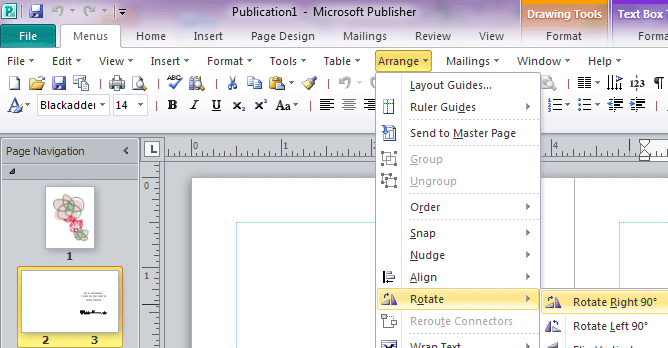 Classic menus and toolbars in Publisher 2013
Classic menus and toolbars in Publisher 2013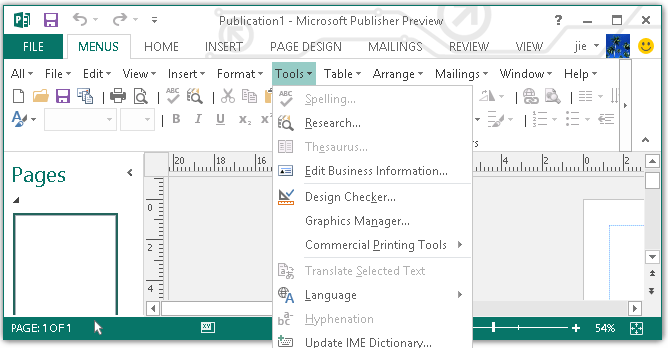 AccessClassic menus and toolbars in Access 2010
AccessClassic menus and toolbars in Access 2010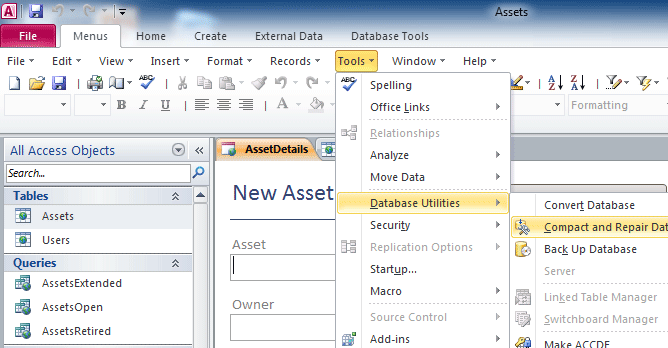 Classic menus and toolbars in Access 2013
Classic menus and toolbars in Access 2013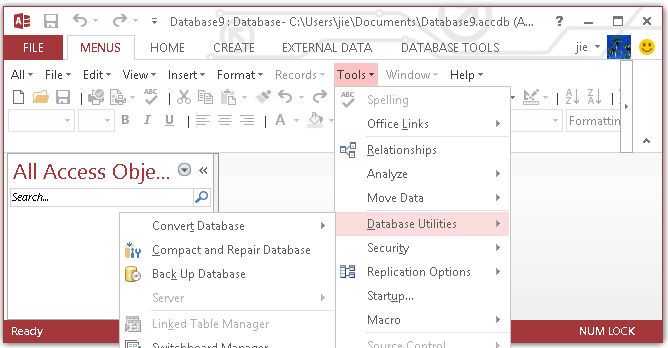 InfoPathClassic menus and toolbars in InfoPath 2010
InfoPathClassic menus and toolbars in InfoPath 2010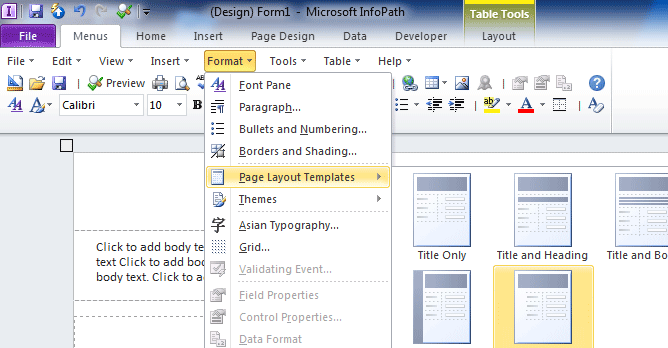 Classic menus and toolbars in InfoPath 2013
Classic menus and toolbars in InfoPath 2013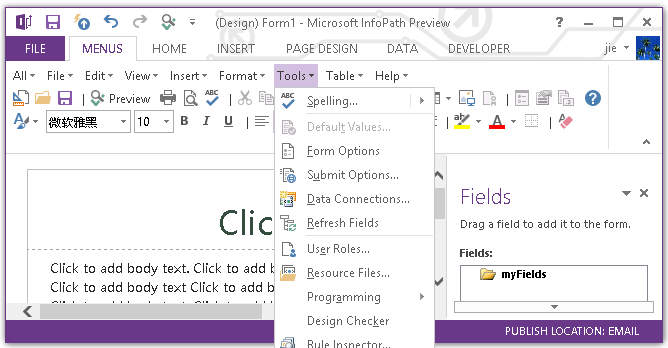
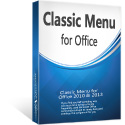 Price: $29.50
Price: $29.50


 Classic
Menu for Word 2010 and 2013
Classic
Menu for Word 2010 and 2013 Classic
Menu for Excel 2010 and 2013
Classic
Menu for Excel 2010 and 2013 Classic
Menu for PowerPoint 2010 and 2013
Classic
Menu for PowerPoint 2010 and 2013 Classic
Menu for OneNote 2010 and 2013
Classic
Menu for OneNote 2010 and 2013 Classic
Menu for Outlook 2010 and 2013
Classic
Menu for Outlook 2010 and 2013 Classic
Menu for Publisher 2010 and 2013
Classic
Menu for Publisher 2010 and 2013 Classic
Menu for Access 2010 and 2013
Classic
Menu for Access 2010 and 2013 Classic
Menu for InfoPath 2010 and 2013
Classic
Menu for InfoPath 2010 and 2013 Classic
Menu for Visio 2010 and 2013
Classic
Menu for Visio 2010 and 2013 Classic
Menu for Project 2010 and 2013
Classic
Menu for Project 2010 and 2013













