- Record your screen to capture PowerPoint slides, software demos, webpages, and more
- Edit your screen recordings and camera video by cutting, splicing, and combining clips with the powerful, yet easy to use, video editor
- Import camera video, music, photos, and more to truly enhance your screen recordings
- Customize your screen recordings and videos with ready-to-use media themes, animated backgrounds, graphics, callouts, and more
- Create interactive videos with clickable links, table of contents, search, and more
- Easily share videos that your viewers can watch anywhere, on nearly any device
 Your Teaching, Multiplied
Camtasia provides educators with the perfect solution to easily create videos that motivate students, inform parents and enhance learning. Camtasia screen recording software is smart, quick to learn, and feature rich! Simply record your live presentations or lectures and give your students a rewind button for every lesson. This helps them learn at their own pace or catch up from an absence.
Your Teaching, Multiplied
Camtasia provides educators with the perfect solution to easily create videos that motivate students, inform parents and enhance learning. Camtasia screen recording software is smart, quick to learn, and feature rich! Simply record your live presentations or lectures and give your students a rewind button for every lesson. This helps them learn at their own pace or catch up from an absence.
- Flip your classroom: create video lessons for students to watch as homework and focus on applying lessons during classroom time
- Record your lessons so absent students don’t miss a beat
- Add quizzes to your videos to assess student understanding (PC only)
- Create videos that students can watch anywhere, even on their own mobile devices
 The Smarter Way to Train
With Camtasia screen recording and video editing software, you can create interactive training and support videos that viewers can watch on nearly any device. Screencasts are quick, easy, and inexpensive to create and reproduce.
The Smarter Way to Train
With Camtasia screen recording and video editing software, you can create interactive training and support videos that viewers can watch on nearly any device. Screencasts are quick, easy, and inexpensive to create and reproduce.
- Don’t tell, show! Showcase your software or service in action with a video
- Create orientation videos and training for new staff members
- Use quizzes in videos to make sure viewers understand the content (PC only)
- Show customers how to use your product with customized training videos
- Establish an online help desk with support videos and tutorials
 Win Over Customers With Video
Win Over Customers With Video
Camtasia software allows you to create professional videos that clients respond to, and that they can continue to use long after your video has been shared. With Camtasia, it’s easy to create high quality videos – without formal training.
- Create a video pitch: demonstrate software and other products and services to new and potential customers
- Produce educational content for inbound marketing
- Record and share sales presentations
- Make customized video reports and presentations for clients
- Add internal training videos into your hiring process

 World-class Screen Recording TechnologyRecord high-quality videos in no time with Camtasia Studio’s advanced screen recorder. Whether you’re recording HD video,
a PowerPoint presentation, or a video game, you’ll get smooth playback – that’s blazing fast too.
World-class Screen Recording TechnologyRecord high-quality videos in no time with Camtasia Studio’s advanced screen recorder. Whether you’re recording HD video,
a PowerPoint presentation, or a video game, you’ll get smooth playback – that’s blazing fast too.  Import MediaEasily import HD video, photos, music, and more to create unique videos that stand out. Import existing videos you have for quick editing, images to enhance your videos, or your favorite song to make a presentation your own.
Import MediaEasily import HD video, photos, music, and more to create unique videos that stand out. Import existing videos you have for quick editing, images to enhance your videos, or your favorite song to make a presentation your own.
 Multi-track TimelineConstruct more engaging videos faster with multiple video and audio tracks.
The ability to easily manipulate, overlay,
and group objects helps you produce professional-looking videos, while encouraging you to use your creativity. Quickly arrange video, audio, images, callouts, animated content, and more
on an unlimited number of tracks.
Multi-track TimelineConstruct more engaging videos faster with multiple video and audio tracks.
The ability to easily manipulate, overlay,
and group objects helps you produce professional-looking videos, while encouraging you to use your creativity. Quickly arrange video, audio, images, callouts, animated content, and more
on an unlimited number of tracks. Media Asset LibraryIntrigue your audience by adding a variety of pre-installed music tracks, callouts, buttons, banners, and animated backgrounds to your videos with drag-and-drop ease. Camtasia Studio’s wide selection of new callouts and media themes help your videos look more consistent and professional – while you look like a design genius.
Media Asset LibraryIntrigue your audience by adding a variety of pre-installed music tracks, callouts, buttons, banners, and animated backgrounds to your videos with drag-and-drop ease. Camtasia Studio’s wide selection of new callouts and media themes help your videos look more consistent and professional – while you look like a design genius. Visual EffectsMake your videos pop with enticing
visual effects. Insert cursor effects,
apply shadows, colorize objects, or
add a border to give your videos a polished look. Easily add transitions to keep your viewers intrigued, use Clip Speed to make your videos the perfect length, and hide sensitive information with the blur tool.
Visual EffectsMake your videos pop with enticing
visual effects. Insert cursor effects,
apply shadows, colorize objects, or
add a border to give your videos a polished look. Easily add transitions to keep your viewers intrigued, use Clip Speed to make your videos the perfect length, and hide sensitive information with the blur tool.  Animate ContentCaptivate your viewers with animated content that helps guide them through your videos. Use animation to make a callout fly across your screen, an image bounce up and down, text scroll, and more. Camtasia Studio makes it easy to rotate, resize, and tilt content too.
Animate ContentCaptivate your viewers with animated content that helps guide them through your videos. Use animation to make a callout fly across your screen, an image bounce up and down, text scroll, and more. Camtasia Studio makes it easy to rotate, resize, and tilt content too.  SmartFocusCall attention to the important details in your video automatically. TechSmith’s exclusive SmartFocus technology analyzes the position of your mouse cursor, which windows are active, when text is entered, and automatically predicts the best spots to zoom into on your video.
SmartFocusCall attention to the important details in your video automatically. TechSmith’s exclusive SmartFocus technology analyzes the position of your mouse cursor, which windows are active, when text is entered, and automatically predicts the best spots to zoom into on your video.
 QuizzingDiscover if your viewers are watching and learning from
your content by adding quizzes to your videos. Quizzes can be taken on desktops, laptops, iPads, Android tablets, and most Android smart phones, and results are sent using SCORM reporting. You’ll receive daily email results that include an attached spreadsheet for easy review in Excel or other database programs.
QuizzingDiscover if your viewers are watching and learning from
your content by adding quizzes to your videos. Quizzes can be taken on desktops, laptops, iPads, Android tablets, and most Android smart phones, and results are sent using SCORM reporting. You’ll receive daily email results that include an attached spreadsheet for easy review in Excel or other database programs..jpg) TechSmith Smart Player™Share high-quality, HD videos that your viewers can watch anytime, on nearly any device. The TechSmith Smart Player is intuitive and detects if your viewer’s device or browser supports Flash. If not, videos will playback using HTML5. It also makes interactive elements like hotspots – also known as hyperlinks, quizzes, table of contents, and closed captioning possible.
TechSmith Smart Player™Share high-quality, HD videos that your viewers can watch anytime, on nearly any device. The TechSmith Smart Player is intuitive and detects if your viewer’s device or browser supports Flash. If not, videos will playback using HTML5. It also makes interactive elements like hotspots – also known as hyperlinks, quizzes, table of contents, and closed captioning possible.  Production WizardBe confident that you’re choosing the right production setting for your videos with Camtasia Studio’s easy-to-use production wizard. With simplified presets, you’ll be able to easily decide which production setting is best for the type of video you’ve created.
Production WizardBe confident that you’re choosing the right production setting for your videos with Camtasia Studio’s easy-to-use production wizard. With simplified presets, you’ll be able to easily decide which production setting is best for the type of video you’ve created. .jpg) Sharing Made EasySend the videos you produce in Camtasia Studio
straight to YouTube or our free hosting site, Screencast.com, which gives you the hyperlink and embed code needed to share your videos via email, tweet, blog post, and more. Camtasia Studio’s expansive sharing capabilities allow your viewers to watch your content anywhere, on nearly any device.
Sharing Made EasySend the videos you produce in Camtasia Studio
straight to YouTube or our free hosting site, Screencast.com, which gives you the hyperlink and embed code needed to share your videos via email, tweet, blog post, and more. Camtasia Studio’s expansive sharing capabilities allow your viewers to watch your content anywhere, on nearly any device.  Educators can easily create digital versions of their lectures or other educational presentations and share them with their students to review anytime, on nearly any device.
Educators can easily create digital versions of their lectures or other educational presentations and share them with their students to review anytime, on nearly any device.
 People across your organization can use Camtasia Relay to record presentations of any kind and turn them into videos for easy distribution to anyone, anywhere.
People across your organization can use Camtasia Relay to record presentations of any kind and turn them into videos for easy distribution to anyone, anywhere.
 On-The-Go Content Creation
On-The-Go Content Creation
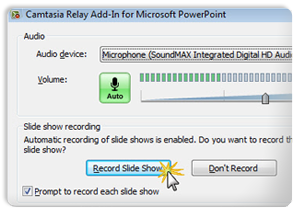
 Hassle-Free Recording
Hassle-Free Recording

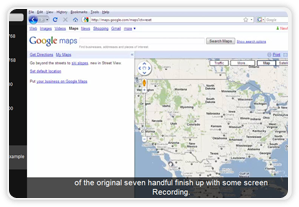 Reviewing to Get the Answers
They Need
Reviewing to Get the Answers
They Need
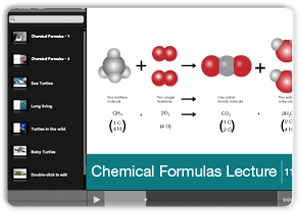 Getting to the Good Stuff
Getting to the Good Stuff
 Accessing Videos in Familiar Places
Accessing Videos in Familiar Places
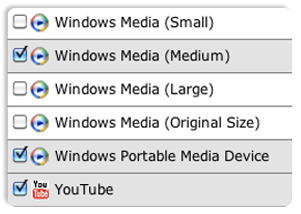 Meeting the Needs of Presenters
Meeting the Needs of Presenters
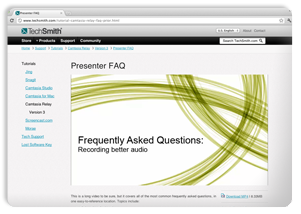 Free Technical Support
Free Technical Support
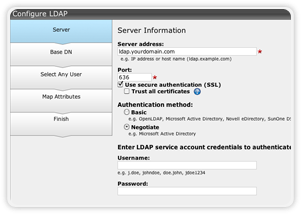 Easy Setup and Maintenance
Easy Setup and Maintenance















