Associations, Institutes & Societies
- Amateur Athletic Foundation of Los Angeles
- American Association for the Advancement of Science
- American Chemical Society
- American Institute of Physics
- American Institute of Steel Construction
- American National Standards Institute (ANSI)
- American Society of Agronomy
- American Society of Plant Biologists
- Association for the Advancement of Cost Engineering
- The Biochemical Society
- The Board of Pensions of the Presbyterian Church
- California League of Conservation Voters
- Earthquake Engineering Research Institute
- IEEE
- International Association of Assessing Officers
- The Psychometric Society
- San Jose Police Officers Association
- Society for Historical Archaeology
- Society of Experimental Test Pilots
- SRI International
Business Services
- Core Business Solutions
- DDM Marketing and Communication
- Decision Research
- International Compliance Information Exchange (iCiX)
- Knowledge Transfer International
- The Olsen Group
Education
- American Flyers
- Duke University
- Harvard University, Kennedy School of Government
- Holy Names University
- Louisiana State University
- Mount Olive College
- New York University
- Stanford University
- Tulane University
- University of California
- University of Florida
- University of Minnesota
- University of North Carolina at Chapel Hill
- The University of Queensland
- University of Rochester
- University of Saskatchewan
- University of Texas
- Yale University
Financial Services
- Aegon
- AIG
- American Express
- Aon
- Axa Group
- Bank of America
- Barclays
- Charles Schwab
- CIGNA
- Cooperative Finance Corporation
- Credit Suisse
- Deutsche Bank
- E*Trade
- Fidelity Investments
- GE Capital
- Goldman Sachs & Co.
- JP Morgan
- MasterCard International
- Morgan Stanley
- Mutual of Omaha
- NA Insurance
- Prudential
- Travelers
- Zurich Life
Government
- Association of Bay Area Governments
- Brookhaven National Labs
- Canadian Ministry of Forests
- Center for Military History (U.S. Army)
- City of New York
- East Bay Municipal Utility District
- FDA
- Government Printing Office
- International Trade Commission
- IRS
- Los Alamos National Labs
- NASA
- National Institute of Environmental Health Sciences
- National Institutes of Health
- National Oceanographic and Atmospheric Administration
- National Park Service
- NRO
- Oakland Police Department
- Royal Canadian Mounted Police
- SEC
- Secret Service
- United Nations
- U.S. Courts
- USDA
- U.S. Department of Defense
- U.S. Department of Energy
- U.S. Department of Justice
- U.S. Department of the Treasury
- Victorian Department of Human Services
- World Bank
- World Health Organization
|
Legal
- Bull, Housser & Tupper, LLP
- Dawson Law Chambers
- Gwilliam, Ivary, Chiosso, Cavalli & Brewer
- Lashly & Baer, P.C.
- Lexis Nexis
- Wilson Sonsini Goodrich & Rosati
- Winston & Strawn, LLP
Manufacturing & Engineering
- Airbus
- American Honda Motor Co.
- BASF
- Bellsouth
- Boeing
- BP Amoco
- Chevron - Texaco
- Crane Aerospace
- Custom Microwave Components
- ELDEC Corporation
- Extreme Networks
- Fabco Automotive
- Foster Wheeler
- France Telecom
- General Electric
- Goodrich
- Hewlett Packard (HP)
- Hitachi Instruments
- KLA Tencor
- Knoll
- Kohler
- Lockheed Martin
- Lucent
- Motorola
- Olympus America
- Panasonic
- Peugeot
- PPG Industries
- Praxair
- Qualcomm
- Rauland-Borg
- Raytheon
- Sony
- Stryker Endoscopy
- Sybron Chemicals
- Textron Aerospace
- TOA Electronics
- Unitrode Corporation
Pharmaceutical & Medical
- Alza Pharmaceuticals
- Amgen
- AstraZeneca
- Bayer
- Cell Genesys
- Chiron Technologies
- Guidant International
- International Plant Genetics Research Institute
- MedWiz Technologies
- TEVA Pharmaceuticals
- Varian Medical System
- Wyeth
Publishing
- Academic Press
- Allen Press
- Annual Reviews
- Asset International
- Berrett-Koehler Publishers
- The Blue Book
- Building Green, Inc.
- Environmental Building News
- Hanley-Wood, LLC
- Imperial Printing Company
- Lonely Planet Publications
- ProStar Publications
- Rusting Publications
- SoftBook Publishing
- TAPPI, Inc.
- The Taunton Press
- Voicings Publications
- W.B. Saunders
|
 Typical Workflow
The general procedure for stamping one or more PDF documents is as follows:
Typical Workflow
The general procedure for stamping one or more PDF documents is as follows:
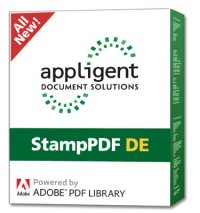
 "Since it works for Acrobat versions 7 through X, StampPDF plug-in gives us the sophisticated features we need across a wide install base."– Mike S. IT Manager The StampPDF® plug-in for Adobe® Acrobat® offers many of the text-stamping functions of our server-based PDF stamping software, but does not include the ability to stamp images.Equally compatible with Adobe Acrobat versions 7, 8, 9 and X, the StampPDF plug-in ensures that cost-effective, high-quality PDF stamping is available throughout the organization.Stamping Features
"Since it works for Acrobat versions 7 through X, StampPDF plug-in gives us the sophisticated features we need across a wide install base."– Mike S. IT Manager The StampPDF® plug-in for Adobe® Acrobat® offers many of the text-stamping functions of our server-based PDF stamping software, but does not include the ability to stamp images.Equally compatible with Adobe Acrobat versions 7, 8, 9 and X, the StampPDF plug-in ensures that cost-effective, high-quality PDF stamping is available throughout the organization.Stamping Features
 How to Use StampPDF plug-inThe fastest and easiest way to apply a stamp is from the Single Stamp menu item on the Acrobat Document menu.Single stamping provides the basic features most users need to stamp text, including the ability to define the pages to be stamped, as well as the content, appearance, and position of the stamp.Frequently Asked QuestionsQ: How do you create a Bates stamp?A: In StampPDF Plug-in, bates numbering works similarly to regular page numbering. The variable used for Bates numbering is %J. If you would like to start numbering at a number other than 000001, place the number to start before the J.Q: How do I remove the old page numbers and re-apply new page numbers to my PDF?A: You can set up your stamp file to apply a white jpeg image over the area that contains the old number and also have a stamp item to apply the new page numbers. AutomationSave text and image stamps along with formatting information in a plain-text template file. Select this file from the Document menu’s Stamp Files item to quickly apply the stamps to the open PDF document.DocumentationSee the
How to Use StampPDF plug-inThe fastest and easiest way to apply a stamp is from the Single Stamp menu item on the Acrobat Document menu.Single stamping provides the basic features most users need to stamp text, including the ability to define the pages to be stamped, as well as the content, appearance, and position of the stamp.Frequently Asked QuestionsQ: How do you create a Bates stamp?A: In StampPDF Plug-in, bates numbering works similarly to regular page numbering. The variable used for Bates numbering is %J. If you would like to start numbering at a number other than 000001, place the number to start before the J.Q: How do I remove the old page numbers and re-apply new page numbers to my PDF?A: You can set up your stamp file to apply a white jpeg image over the area that contains the old number and also have a stamp item to apply the new page numbers. AutomationSave text and image stamps along with formatting information in a plain-text template file. Select this file from the Document menu’s Stamp Files item to quickly apply the stamps to the open PDF document.DocumentationSee the  "Our organization receives thousands of PDFs each day; we stamp them with the date and time. Our home-grown solution failed on over 2% of these files. Each failure meant a human intervention, which took too long and cost too much. With the new StampPDF Batch, our failure rate is almost zero."— Jonas L., Division Manager Easy Integration
"Our organization receives thousands of PDFs each day; we stamp them with the date and time. Our home-grown solution failed on over 2% of these files. Each failure meant a human intervention, which took too long and cost too much. With the new StampPDF Batch, our failure rate is almost zero."— Jonas L., Division Manager Easy Integration














