|
Excel Solver compatible
|
Use existing Solver models and VBA macros as-is, but solve faster — just open your workbook and solve.
|
|
Solve larger models
|
Handle linear problems with up to 2,000 decision variables, 10X the limits of the basic Excel Solver, and other problems up to 500 variables, 2.5X the limits of the basic Solver.
|
|
Build better models
|
Guided Mode helps you better understand your model, refine it for better answers in less time, and find and correct any errors.
|
|
Get answers in less time
|
Find solutions between 2X and 50X faster (depending on your model type) with more advanced Solver engines and optimization algorithms.
|
|
Easy to use interface
|
Use either a dialog-based interface that matches the basic Excel Solver, or ourRibbon and Task Pane interface with quick access to advanced features and help.
|
|
Helpful example models
|
Over 60 example models show you step by step how to create a basic Solver model, build more complex models, and use advanced features.
|
|
Remove guesswork
|
Define your model and Premium Solver Pro will determine its type and automatically choose the best available Solver engine to solve it.
|
|
Easy upgrades
|
We developed the solver in Excel – you get a 100% compatible upgrade now, andthe ability to upgrade further to Solver products handling up to millions of decision variables.
|
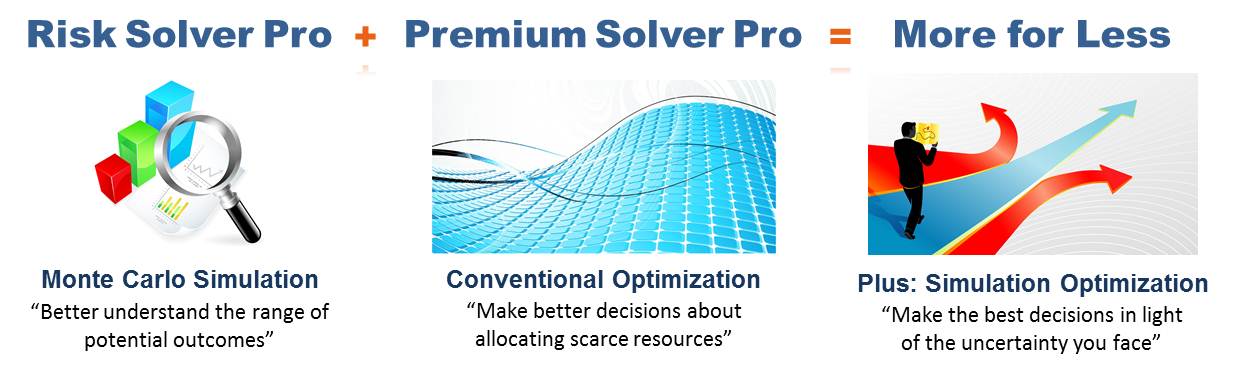
 Along with more than 5,000 other successful smaller companies.The number one choice to teach around the world...More top educational organization teach optimization and simulation with, and more students learn with, Frontline Solvers than any other competing alternative including:
Along with more than 5,000 other successful smaller companies.The number one choice to teach around the world...More top educational organization teach optimization and simulation with, and more students learn with, Frontline Solvers than any other competing alternative including: Plus hundreds of other programs around the world. No one else comes close.Users Love Frontline's Solvers...Here are just a few stories from our over 5,000 corporate and university users.Our first project uncovered nearly $1MM in savings.“The Premium Solver Platform with Xpress Solver engine has been a huge asset to us. We have been able to utilize the solver’s capability to run extremely complex models of our distribution network uncovering large savings; our first project uncovered nearly $1MM in savings.”Michael Mazzanti, Kraft Foods, Inc. USAThe package seemed to go way beyond my wildest dreams.“...Then I discovered Solver and all the stuff I had done before after months of programming and sweat was there at my fingertips. The packages seemed to go way beyond my wildest dreams. And all the other little extra bits were there as well at the click of a button - non-negative and integer coefficients, constraints, and some other bits I have yet to use. And the thing just works! ...So now in my daily work I might propose a model for the change of the dry matter or the color of firmness of kiwifruit over time and use Solver to fit it to a large data set. The models typically involve 10 to 20 parameters many of which are the same for all sets of fruit but some are set-specific. For example the time of reaching maturity may vary from orchard to orchard of course so that one may need to have a different value for each orchard. But with the tools of Excel available that is easy. ... So do I use Solver? Absolutely! Do I like it? I Love it! Could I do my job without it? No way! Indirectly the New Zealand kiwifruit industry has benefited immensely form Solver. So have I!”Bob Jordan, Senior Scientist, Plant and Food Research Co, New ZealandThe number of variables and constraints became so large that a standard solver would not suffice – no problem, however, for the Premium Solver.“Having learned to use Premium Solver during my MBA back in 2003 on a more theoretical level, I was a little disappointed of not having real-life opportunities in my job initially after the MBA. It was in 2010 when I started to work at the Institute of Green Technology & Rural Development [i.green]. In my very first project, Premium Solver was the central tool to do research.The project analyzes the shifts of income in the agricultural sector of the state of North-Rhine Westphalia through the implementation of the Renewable Energies Sources Act. We set up a typical farm model with resources and constraints, namely arable land, animal population, crop cultivation, work force availability, market prices for feed and farming products etc. and included the regulatory framework of the Renewable Energies Sources Act. The number of variables and constraints became so large that a standard solver would not suffice – no problem, however, for the Premium Solver. We could calculate which direction of production a farmer would choose given the current regulatory framework, and, more importantly, which parameters influenced his decisions the most.The results will be used to assist policy makers to amend the mentioned law, as this planned on a regulatory 3-year basis, to avoid false developments on the way towards a 100% renewable energy supply In Germany.”Wolfgang Strauss, Institute of Green Technology and Rural Development, GermanyIt was also very easy to integrate with Excel.“The Frontline Premium Solver was very helpful in solving a large water reuse optimization problem for one of our manufacturing plant. It was also very easy to integrate with Excel.”Mohammed Qayyumi, Aditya Birla Science and Technology, India
(a US$29B Indian conglomerate)This would have cost me double the time if I would have done it in the classical way.“What I very much like about your Solver product is that, without being an expert on Solver, even worse, while only being a beginner, I can apply it so many times in my daily life (I am a professor of Chemical Engineering), that it saves me a significant amount of time. For example, last weekend I solved eight problems on Chemical Reaction Engineering and for six of them I used Solver. This would have cost me double the time if I would have done it in the classical way. I use Solver mainly for curve fitting (any type of model), roots finding for simultaneous equations, maximizing functions.”John Hopmans, Professor, Batangas State University, PhilippinesThe result is a truly impressive product.“Risk Solver has innovative 'simulation optimization' capability that richly integrates simulation with Frontline’s optimization capability. The result is a truly impressive product.”Thomas Grossman, Spreadsheet O.R. Comes of Age
Plus hundreds of other programs around the world. No one else comes close.Users Love Frontline's Solvers...Here are just a few stories from our over 5,000 corporate and university users.Our first project uncovered nearly $1MM in savings.“The Premium Solver Platform with Xpress Solver engine has been a huge asset to us. We have been able to utilize the solver’s capability to run extremely complex models of our distribution network uncovering large savings; our first project uncovered nearly $1MM in savings.”Michael Mazzanti, Kraft Foods, Inc. USAThe package seemed to go way beyond my wildest dreams.“...Then I discovered Solver and all the stuff I had done before after months of programming and sweat was there at my fingertips. The packages seemed to go way beyond my wildest dreams. And all the other little extra bits were there as well at the click of a button - non-negative and integer coefficients, constraints, and some other bits I have yet to use. And the thing just works! ...So now in my daily work I might propose a model for the change of the dry matter or the color of firmness of kiwifruit over time and use Solver to fit it to a large data set. The models typically involve 10 to 20 parameters many of which are the same for all sets of fruit but some are set-specific. For example the time of reaching maturity may vary from orchard to orchard of course so that one may need to have a different value for each orchard. But with the tools of Excel available that is easy. ... So do I use Solver? Absolutely! Do I like it? I Love it! Could I do my job without it? No way! Indirectly the New Zealand kiwifruit industry has benefited immensely form Solver. So have I!”Bob Jordan, Senior Scientist, Plant and Food Research Co, New ZealandThe number of variables and constraints became so large that a standard solver would not suffice – no problem, however, for the Premium Solver.“Having learned to use Premium Solver during my MBA back in 2003 on a more theoretical level, I was a little disappointed of not having real-life opportunities in my job initially after the MBA. It was in 2010 when I started to work at the Institute of Green Technology & Rural Development [i.green]. In my very first project, Premium Solver was the central tool to do research.The project analyzes the shifts of income in the agricultural sector of the state of North-Rhine Westphalia through the implementation of the Renewable Energies Sources Act. We set up a typical farm model with resources and constraints, namely arable land, animal population, crop cultivation, work force availability, market prices for feed and farming products etc. and included the regulatory framework of the Renewable Energies Sources Act. The number of variables and constraints became so large that a standard solver would not suffice – no problem, however, for the Premium Solver. We could calculate which direction of production a farmer would choose given the current regulatory framework, and, more importantly, which parameters influenced his decisions the most.The results will be used to assist policy makers to amend the mentioned law, as this planned on a regulatory 3-year basis, to avoid false developments on the way towards a 100% renewable energy supply In Germany.”Wolfgang Strauss, Institute of Green Technology and Rural Development, GermanyIt was also very easy to integrate with Excel.“The Frontline Premium Solver was very helpful in solving a large water reuse optimization problem for one of our manufacturing plant. It was also very easy to integrate with Excel.”Mohammed Qayyumi, Aditya Birla Science and Technology, India
(a US$29B Indian conglomerate)This would have cost me double the time if I would have done it in the classical way.“What I very much like about your Solver product is that, without being an expert on Solver, even worse, while only being a beginner, I can apply it so many times in my daily life (I am a professor of Chemical Engineering), that it saves me a significant amount of time. For example, last weekend I solved eight problems on Chemical Reaction Engineering and for six of them I used Solver. This would have cost me double the time if I would have done it in the classical way. I use Solver mainly for curve fitting (any type of model), roots finding for simultaneous equations, maximizing functions.”John Hopmans, Professor, Batangas State University, PhilippinesThe result is a truly impressive product.“Risk Solver has innovative 'simulation optimization' capability that richly integrates simulation with Frontline’s optimization capability. The result is a truly impressive product.”Thomas Grossman, Spreadsheet O.R. Comes of Age 













