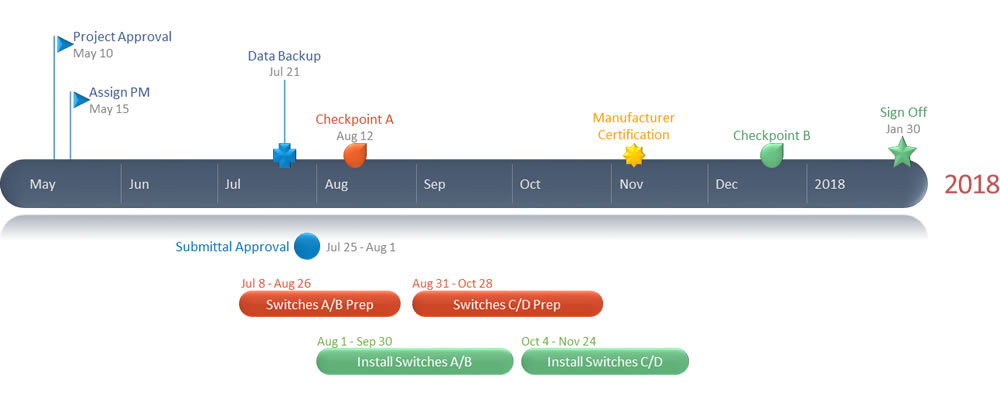 Stand out. Impress your audience.
Quickly create professional project visuals that showcase your work and impress customers, colleagues, and managers.
Office Timeline is the only Gantt chart and timeline maker software built for Knowledge Workers, right inside Microsoft PowerPoint. It easily produces elegant Gantt charts and timelines that no other application can match.
Stand out. Impress your audience.
Quickly create professional project visuals that showcase your work and impress customers, colleagues, and managers.
Office Timeline is the only Gantt chart and timeline maker software built for Knowledge Workers, right inside Microsoft PowerPoint. It easily produces elegant Gantt charts and timelines that no other application can match.
- Copy & paste data directly from Excel
- Show task progress with % complete
- 12 Additional templates and chart styles
- 15 Extra milestone and task shapes
- 65 International date formats
- 100+ Languages supported
- Display duration in days, weeks or months
- Customize any text (fonts, colors, sizes, ...)
- Fit over 30 tasks on a slide
- Drag & drop to change the order of tasks
- Custom position the timeline on the slide
- Position milestones vertically
Copy & Paste data from Microsoft ExcelOffice Timeline lets you copy your project information from Excel and paste it into the Timeline Wizard for quick timeline creation and updates. See it in action: Play Video
See it in action: Play Video
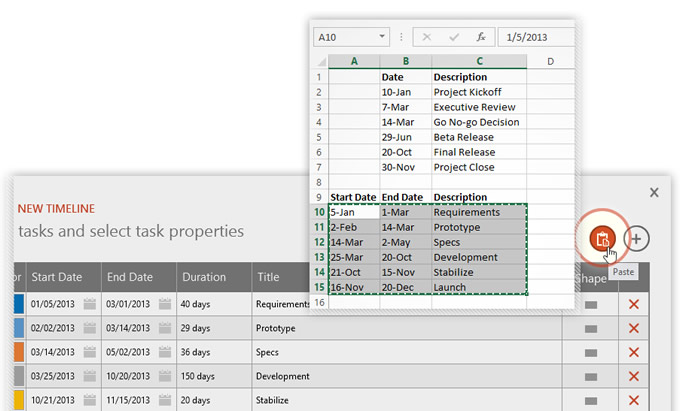
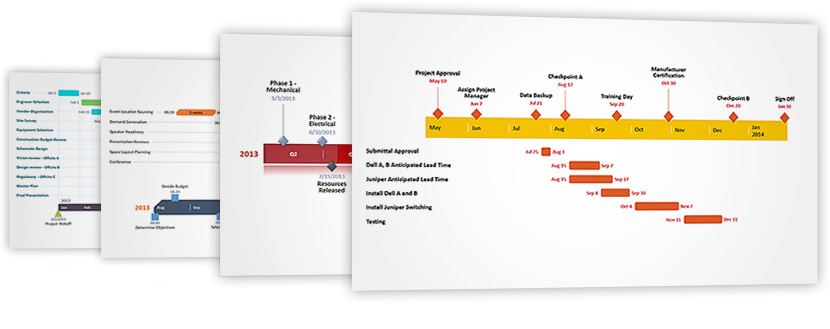
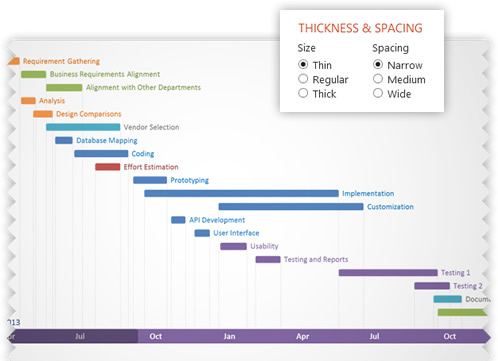 Fit 30+ tasks on a slide
Fit 30+ tasks on a slideA typical goal of a project review is to present the most critical and high-level aspects of the project, however sometimes you just need extra details.
Office Timeline lets you change the size and spacing of tasks so you can add the extra details your timeline needs.
See it in action:  Play Video
Play Video
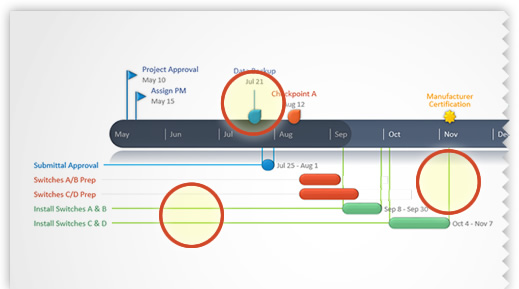 Add style and precision with connector linesOffice Timeline allows you to add, hide, or change the horizontal and vertical connectors. Customize colors, customize sizes, or remove them from view.
Add style and precision with connector linesOffice Timeline allows you to add, hide, or change the horizontal and vertical connectors. Customize colors, customize sizes, or remove them from view.See it in action:  Play Video
Play Video
Office Timeline allows you to choose from hundreds of fonts, colors, sizes, and styles to help drive important points.
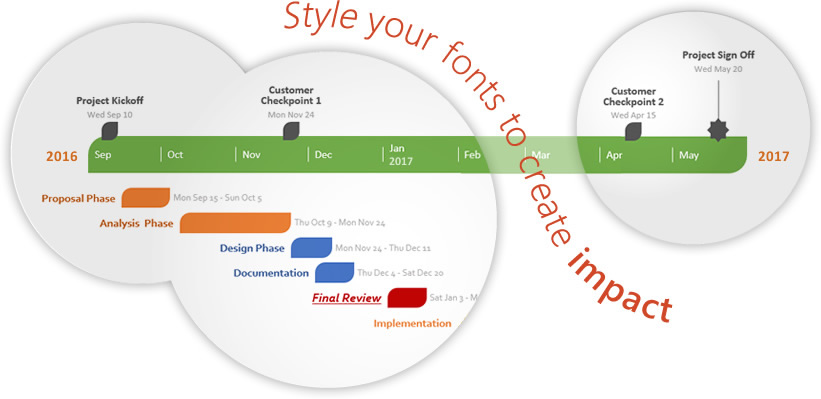

 Professionals trust Office Timeline
Professionals trust Office Timeline
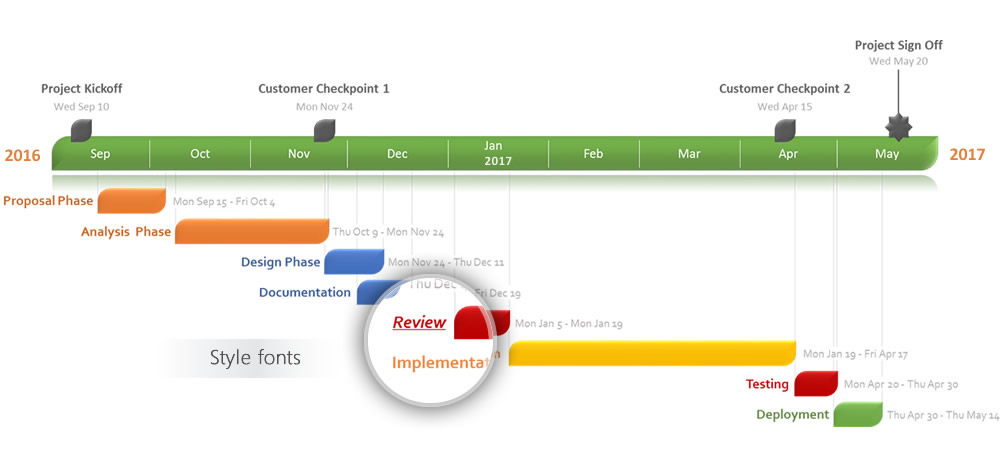
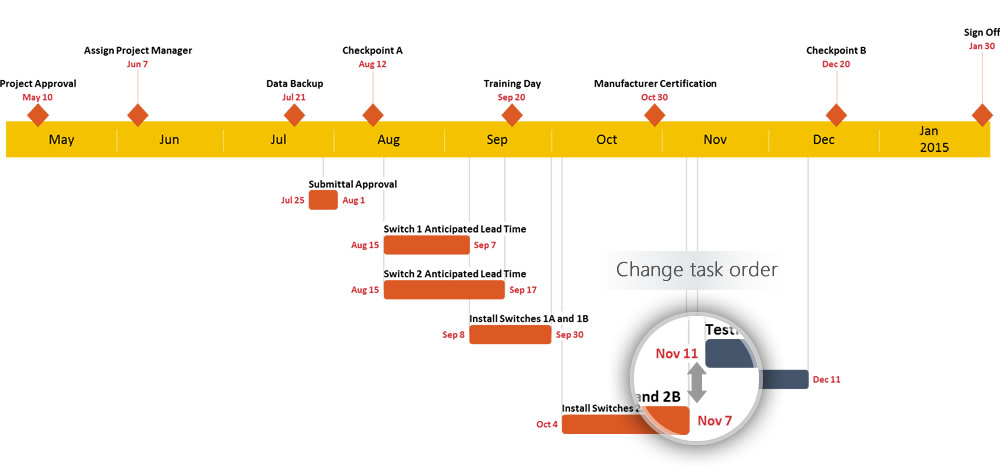
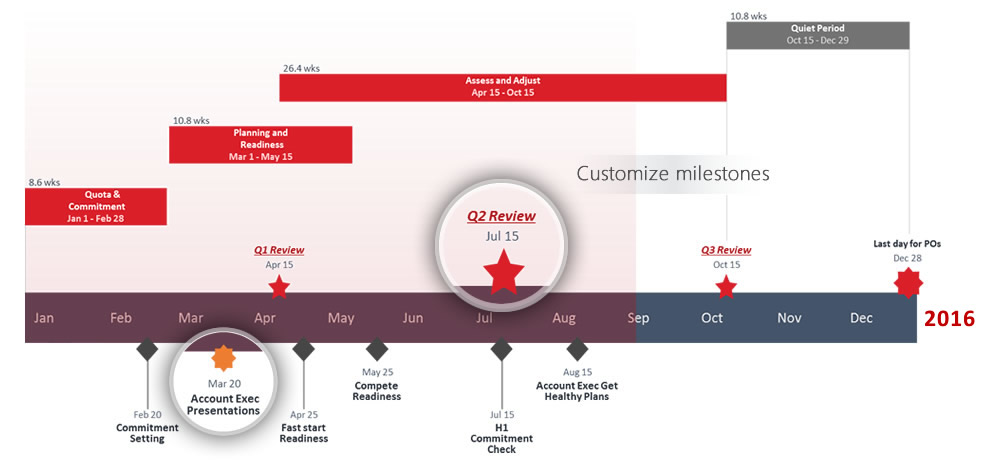
 . Pick the type of Gantt chart or timeline you want to make. The Timeline Wizard was designed to make it simple. It all starts by selecting the type of timeline you want to make.
. Pick the type of Gantt chart or timeline you want to make. The Timeline Wizard was designed to make it simple. It all starts by selecting the type of timeline you want to make.
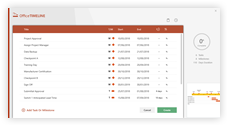 . Enter your tasks and press OK. Once you've selected a Gantt chart or timeline style, enter key milestones and tasks. Set their dates and press the OK button and voilà! Timeline created.
. Enter your tasks and press OK. Once you've selected a Gantt chart or timeline style, enter key milestones and tasks. Set their dates and press the OK button and voilà! Timeline created.
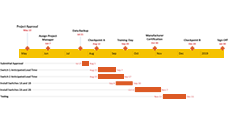 . Style to impress. Add impact to your Gantt chart or timeline. Change things such as colors, text placement, date formats or adjust the timeline scale from months to weeks. Add a today marker, task duration count, or percent complete.
. Style to impress. Add impact to your Gantt chart or timeline. Change things such as colors, text placement, date formats or adjust the timeline scale from months to weeks. Add a today marker, task duration count, or percent complete.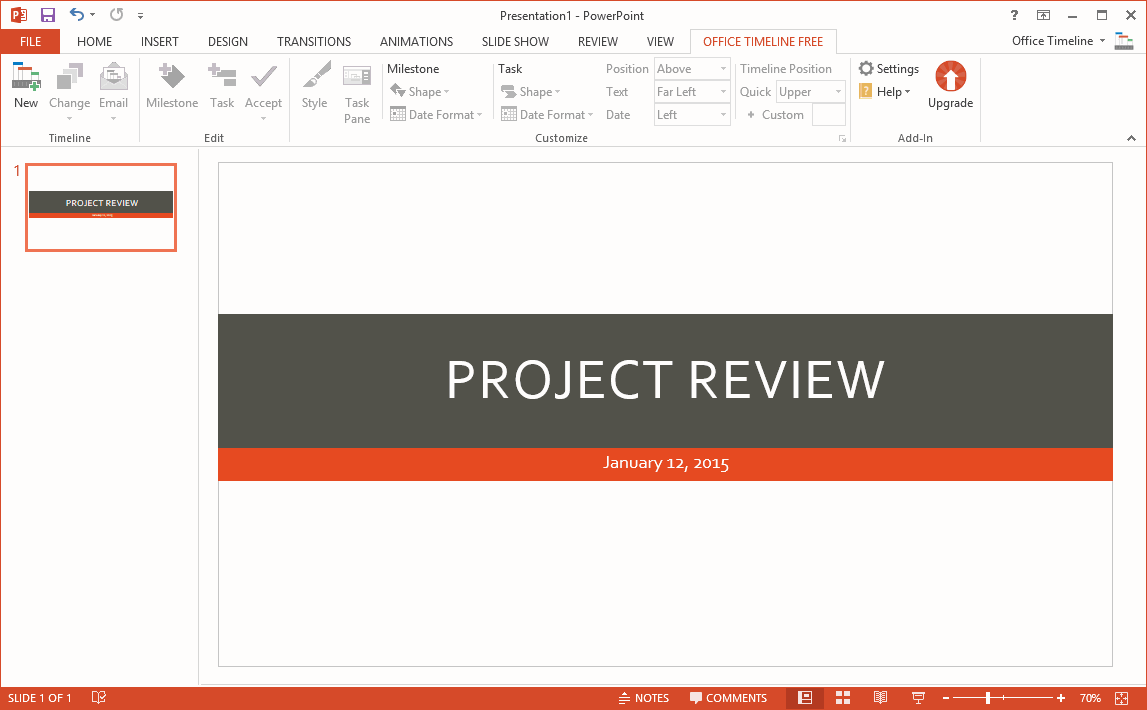

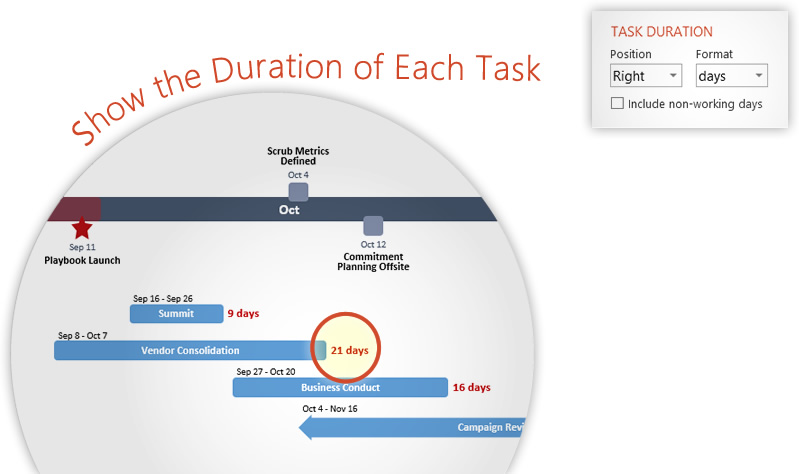








 Traditional Gantt diagram with drop down connectors from time band. ...
Traditional Gantt diagram with drop down connectors from time band. ...













