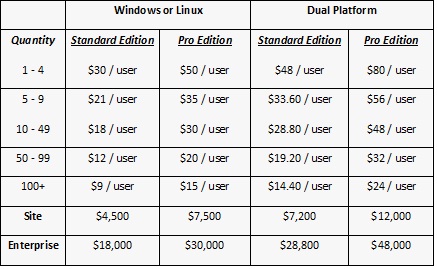Comparing folders Comparing text files Specialized Viewers
Beyond Compare includes built-in comparison viewers for a variety of data types. Compare .csv data, Microsoft Excel workbooks, and HTML tables in a Data Compare session. Compare images in a Picture Compare session.


Comparing data files Comparing image files Other viewers include Hex Compare and MP3 Compare. Version Compare is available under Windows. Registry Compare is available under Windows in the Pro Edition of BC3.

Comparing binary content Comparing MP3 info

Comparing registry entries
 Comparing version info
Comparing version info  3-way Merge
3-way Merge 


Comparing data files Comparing image files Other viewers include Hex Compare and MP3 Compare. Version Compare is available under Windows. Registry Compare is available under Windows in the Pro Edition of BC3.


Comparing binary content Comparing MP3 info


Comparing registry entries


Introduced in version 3, Beyond Compare’s new merge view allows you to combine changes from two versions of a file into a single output. Its intelligent approach allows you to quickly accept most changes while carefully examining conflicts. Color coding and section highlighting allow you to accept, reject, or combine changes, simply and easily. And, you can change any line in the output with the built-in syntax-highlighting editor. By using Beyond Compare’s powerful file type support and ability to favor changes from one file, you can trivially accept many changes without even seeing them.
You can use Beyond Compare directly from most version control systems, giving you all of the powerful comparing and merging support you need when you need it most. Integrated source control commands are also available, allowing you to check in and check out files without interrupting your work.

3-way Merge Synchronize Folders
Synchronize Folders

3-way Merge
 Synchronize Folders
Synchronize Folders
Beyond Compare’s intuitive Folder Sync interface lets you reconcile differences in your data automatically. You can efficiently update your laptop, backup your computer, or manage your website, and Beyond Compare will handle all the details. You can copy to and from disks, FTP servers, and zip files, all using the same interface. Anything you don’t want affected can be easily filtered out, and all of the powerful comparison techniques are available, making the backup as fast or robust as you need.
You can automate repetitive tasks using a flexible scripting language, and any script can be called from the command line, allowing you to schedule your syncs for when it’s most convenient.

Folder Sync

Folder Sync